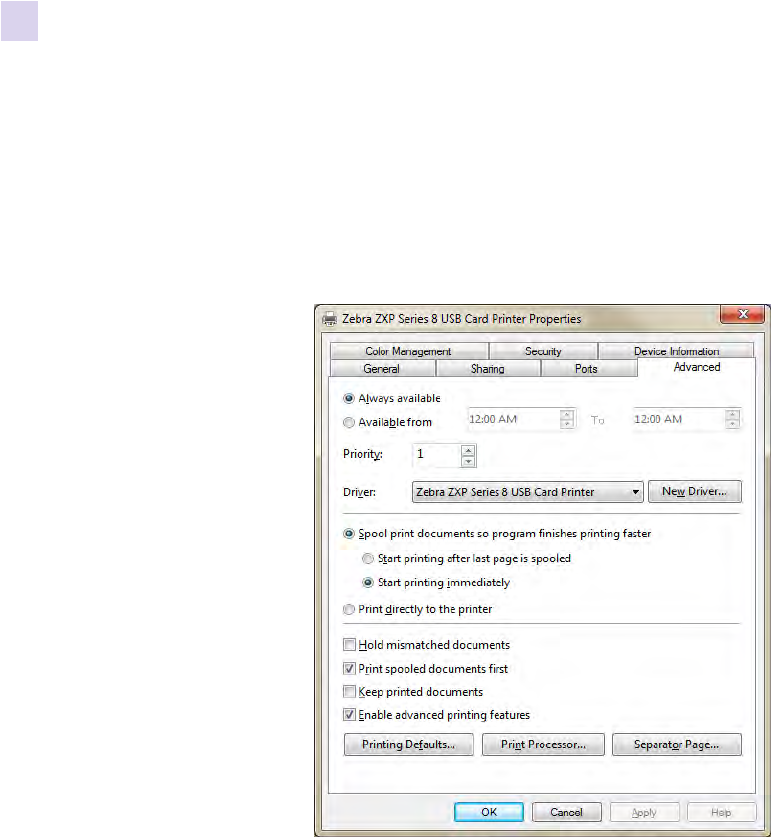
70 Zebra ZXP Series 8 Card Printer User’s Manual P1045430-002
4: Printer Settings and Adjustments
Printer Properties
Advanced Tab
The Advanced tab determines the spooling (queuing) of print jobs and determines how
spooled jobs are handled relative to the most recent job.
To access the Advanced tab, select Start > Devices and Printers. Right click on the Zebra ZXP
Series 8 Card Printer listing. Select Properties > Advanced.
You can make the printer always available by selecting the Always available radio button, or
you can limit availability by selecting the Available from radio button and specifying the
“Available from” and “To” times. Click the Apply button, and then the OK button.
To enable spooling: Select the radio button labeled Spool print documents so program
finishes printing faster.
• Select Start printing after last page is spooled if you want the entire document to be
spooled before printing begins. This option ensures that the entire document is sent to the
print queue before printing. If for some reason printing is canceled or not completed, the
job will not be printed.
• Select Start printing immediately if you want printing to begin immediately when the print
device is not already in use. This option is preferable when you want print jobs to be
completed faster or when you want to ensure that the application returns control to users
as soon as possible.
To disable spooling: Select the radio button labeled Print directly to the printer.


















