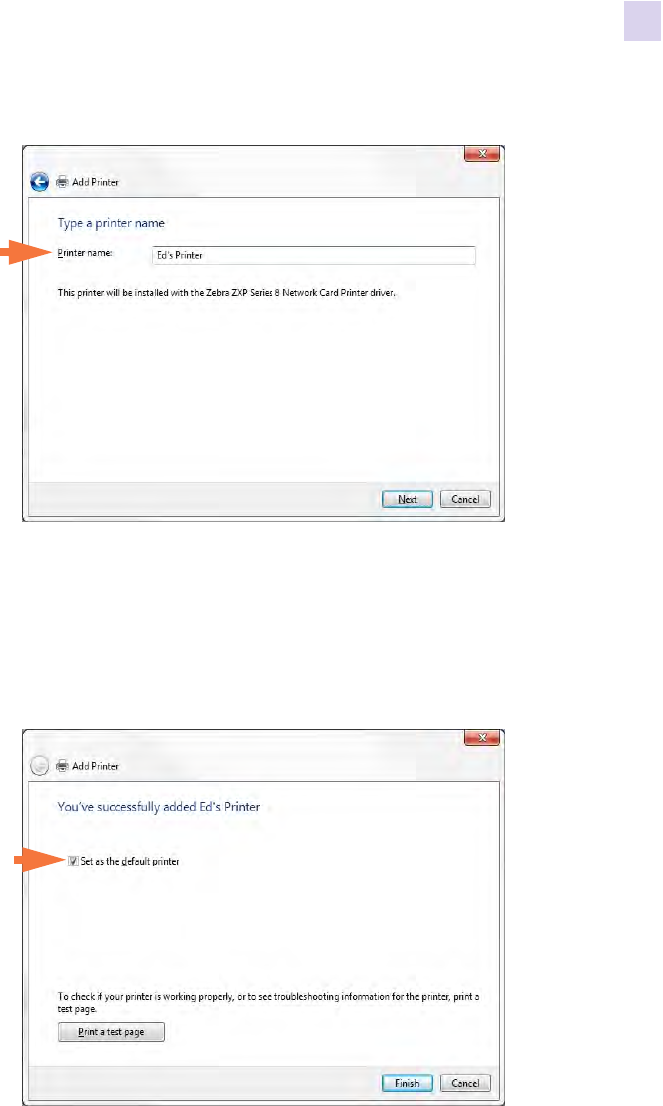
C: Network Operations
P1045430-002 Zebra ZXP Series 8 Card Printer User’s Manual 195
Step 20. Observe the Type a printer name window.
Step 21. Enter the printer name: use the default name, or add more information to indicate the
printer location; e.g., Ed’s Printer, Mike’s Office, Room 33, etc.
Step 22. Click the Next button.
Step 23. Observe the You’ve successfully added ... window.
Step 24. If appropriate, select the Set as the default printer checkbox (arrow above).
Step 25. Click on the Finish button to complete the Add Printer Wizard.
You have successfully installed the network printer.


















