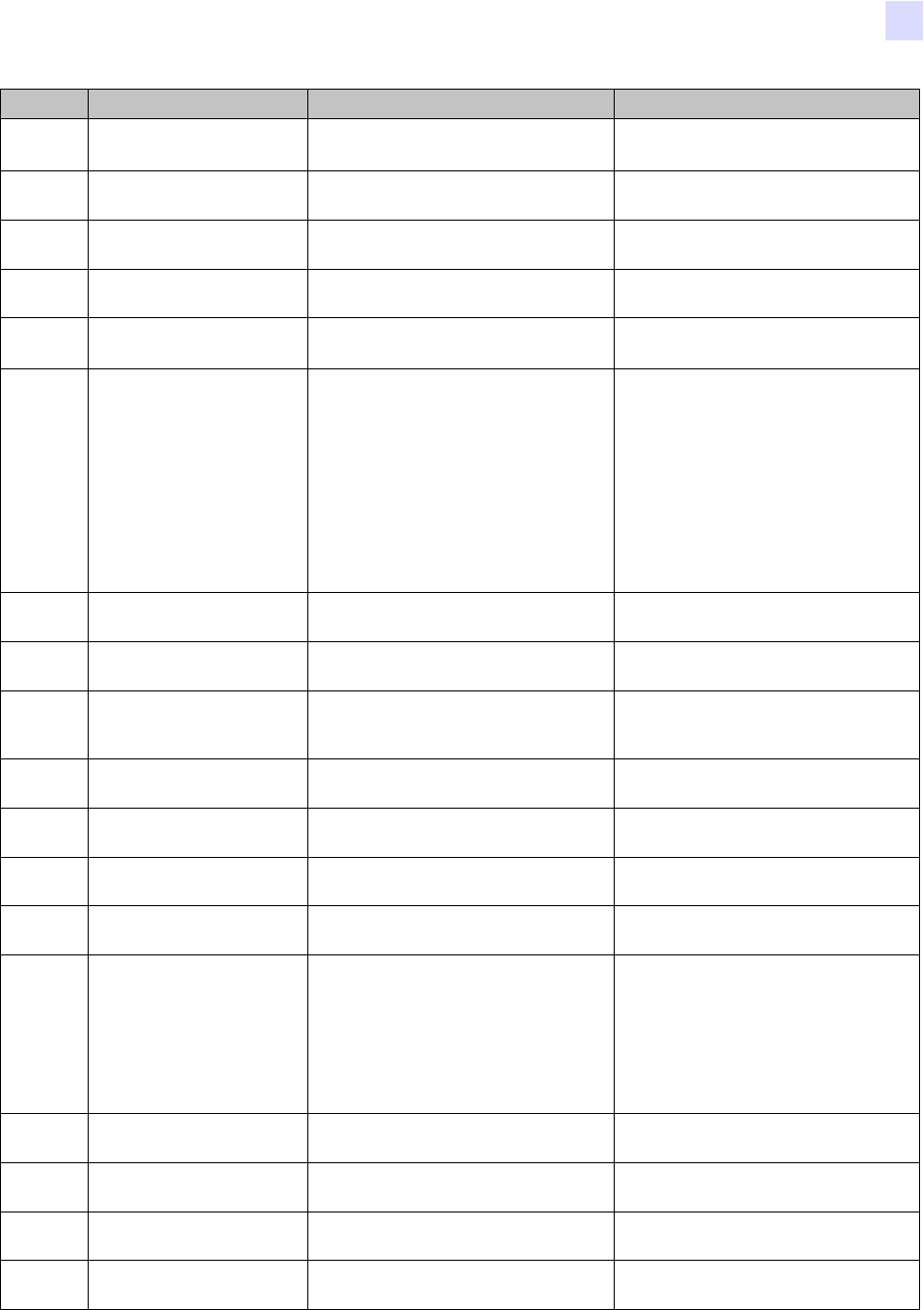
7: Troubleshooting
Introduction
P1036101-002 Zebra ZXP Series 7 Card Printer User’s Manual 145
6010
FLASH ERASE VERIFY
ERROR
There is a problem when accessing
flash memory.
Power cycle the printer, and retry.
6011
FLASH PROGRAM
ERROR
There is a problem when accessing
flash memory.
Power cycle the printer, and retry.
6012
FLASH PROGRAM
VERIFY ERROR
There is a problem when accessing
flash memory.
Power cycle the printer, and retry.
6013
INVALID FW S-RECORD There is a problem when accessing
flash memory.
Power cycle the printer, and retry.
6015 -
6025
GENERAL MEMORY
ERROR
There is a problem when accessing
general memory.
Power cycle the printer, and retry.
7001
CARD FEED ERROR Card is jammed in Feeder Cartridge,
- or -
a. Clear card jam in Feeder
Cartridge, and re-seat Feeder
Cartridge.
b. Ensure that cards are not stuck
together and that they are the
correct thickness (10 to 50 mil).
The printer is out of cards. a. Load cards in the Feeder
Cartridge.
b. Re-seat the Feeder Cartridge.
7003
PRINTHEAD CABLE
ERROR
Printhead cable loose or
disconnected.
Check printhead cable connection,
reconnect if loose or disconnected.
7004
CARD EJECT ERROR Card from previous job is stuck in the
exit area.
Remove the card from the exit area.
7008
PRINT COVER OPEN This warning will be displayed if the
cover protecting the Printer Module
is opened.
This warning will be cleared when
the printer cover is closed.
7010
PRINTHEAD MOTION
ERROR
Printhead did not move to proper
position during initialization.
Power cycle the printer, and retry.
7013
MOTOR VOLTAGE
ERROR
Incorrect voltage detected at one or
several motors in the unit.
Power cycle the printer, and retry.
7014
SCRIPT PROCESSING
ERROR
Internal logic error. Power cycle the printer, and retry.
7015
MAG MOTION ERROR This is a magnetic encoding retrace
error.
Power cycle the printer, and retry.
7018
SMARTCARD ERROR • Encoding error.
• Faulty card.
a. Ensure that you are using the
correct card type.
b. Check that the cards are loaded in
the correct orientation.
c. Ensure that the data conforms to
ISO Specifications.
d. Retry writing and reading.
7019
SCRIPT CONTENT
ERROR
Internal logic error. Power cycle the printer, and retry.
7020
SCRIPT SEND ERROR Internal logic error. Power cycle the printer, and retry.
7023
SMART CARD CAM
ERROR
Mechanical positioning issue. Power cycle the printer, and retry.
7024
OPTIONS CARD JAM Card is jammed in the Options
Module, Feeder Cartridge.
Clear the card path.
CODE MESSAGE POSSIBLE CAUSE POSSIBLE SOLUTION


















