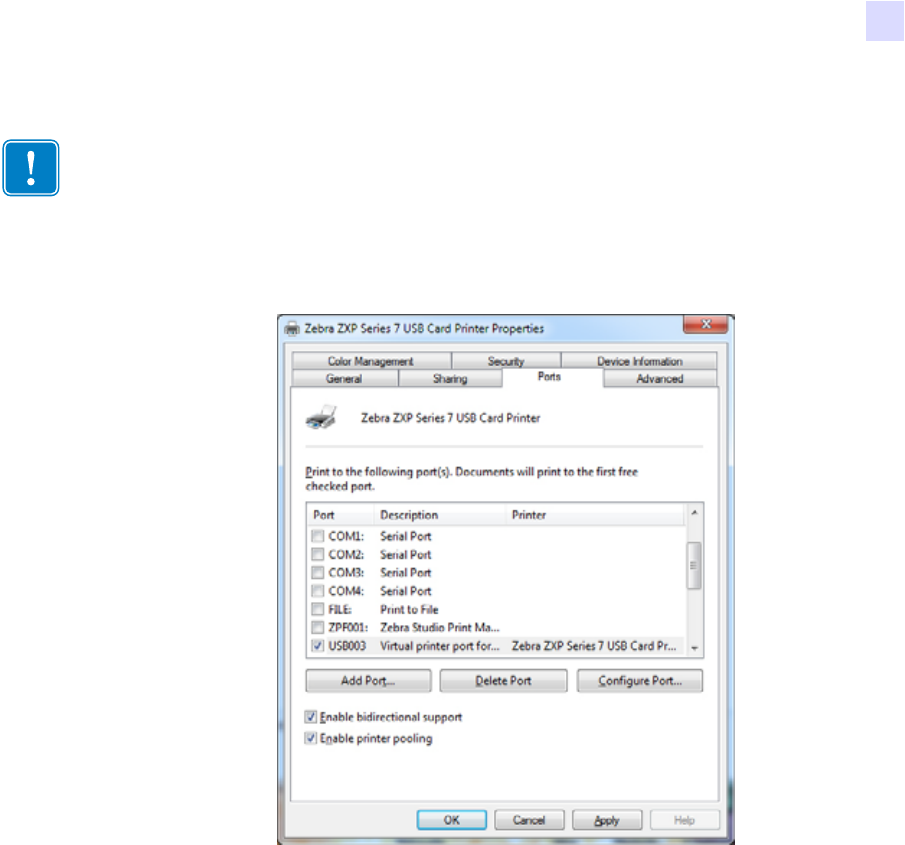
4: Printer Settings and Adjustments
Printer Properties
P1036101-002 Zebra ZXP Series 7 Card Printer User’s Manual 69
Ports Tab
Use the Ports tab to specify the computer port to which the printer is connected. This will have
been established at the initial installation of the printer and will not normally require attention.
• Enable printer pooling; see Appendix A for details.
For details, see Windows-provided help for standard property pages.
Important • Do not un-check the Enable bi-directional support option. If you modify this,
you will lose the communication to the printer.


















