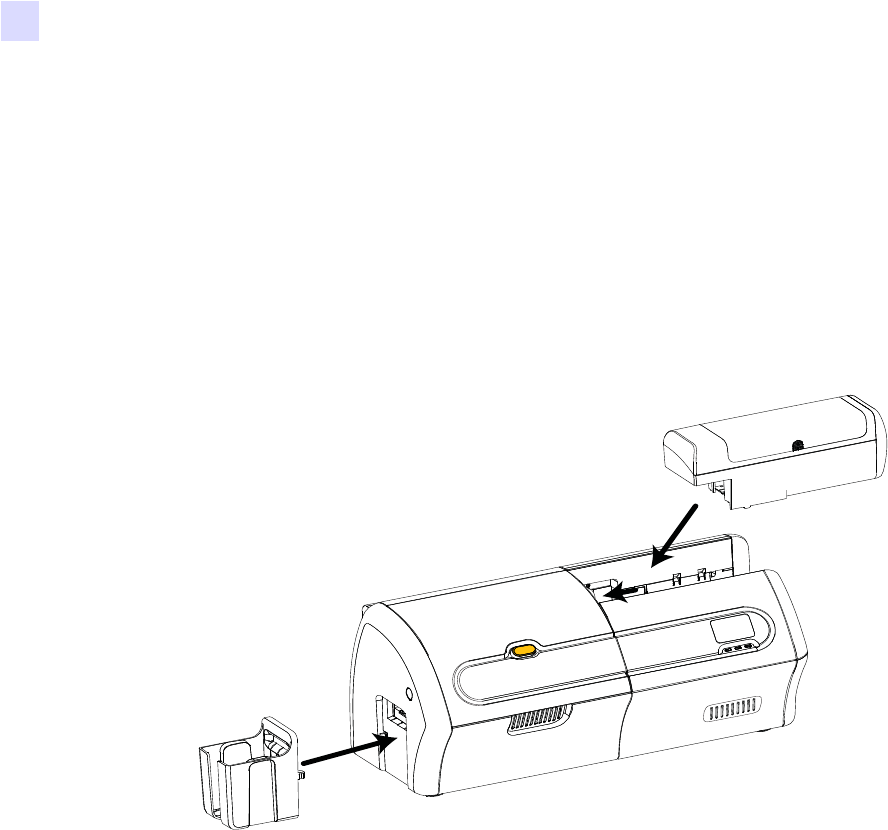
10 Zebra ZXP Series 7 Card Printer User’s Manual P1036101-002
2: Installation and Setup
Installing the Feeder Cartridge and Output Hopper
Installing the Feeder Cartridge and Output Hopper
Feeder Cartridge
The Feeder Cartridge is positioned on the right side of the Printer and holds the cards to
be printed. Note that once in place, you can add cards as needed to the Feeder Cartridge
without removing it from the Printer.
Step 1. Install the Feeder Cartridge by sliding it down and to the left into the receptacle.
You will need to apply enough pressure for it to “snap” and lock securely into place.
Step 2. Ensure that the Feeder Cartridge locks securely in place.
Output Hopper
The Output Hopper is positioned on the left side of the Printer and receives the printed cards.
Step 1. Install the Output Hopper by inserting the two tabs on the right side of the hopper
into the two slots on the left side of the Printer.
Step 2. Ensure that the Output Hopper locks securely in place.
1
2


















