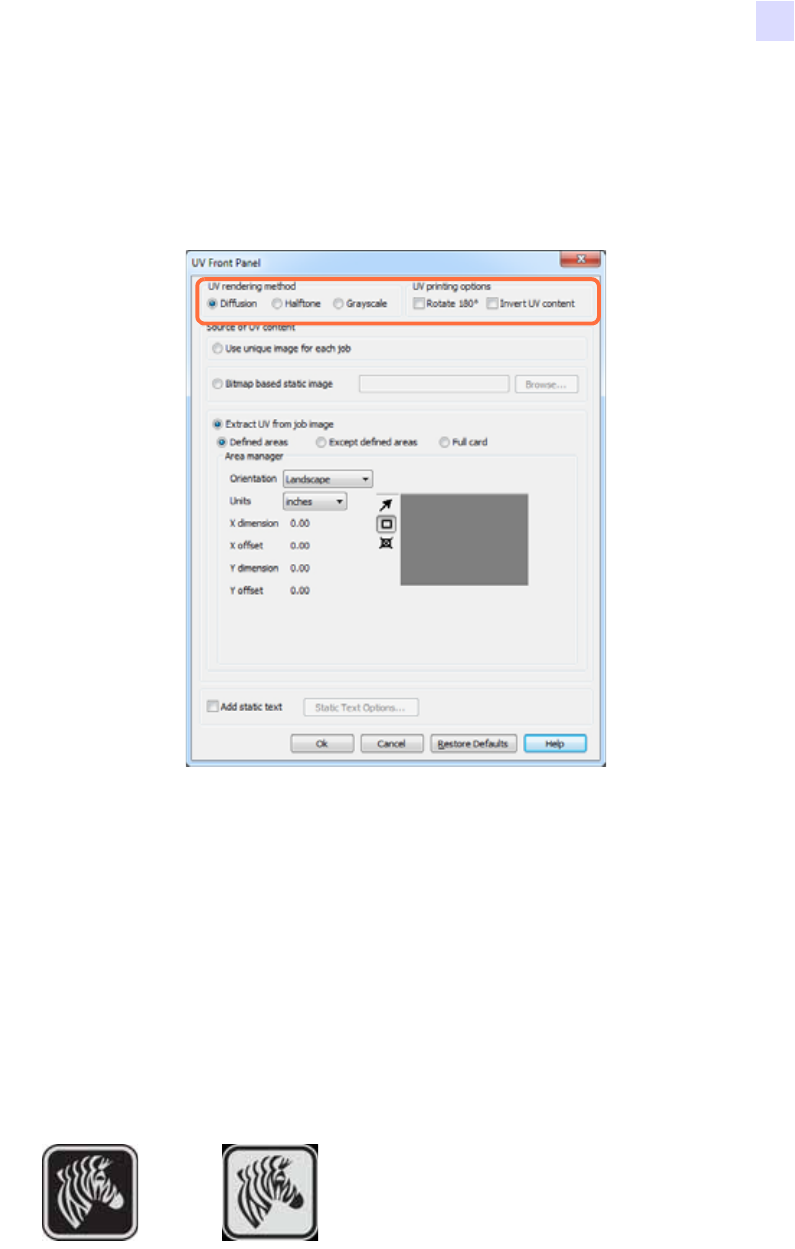
4: Printer Settings and Adjustments
Printing Preferences
P1036101-002 Zebra ZXP Series 7 Card Printer User’s Manual 83
UV Panel Options
A UV Panel is used to print images (text or graphics) that will glow in the visible spectrum
when exposed to a UV Light. The UV Panel pop-up window is only available when using UV
ribbons (e.g., YMCUVK).
UV rendering method:
• Diffusion: This mode will render the UV content using error diffusion.
• Halftone: This mode will render the UV content using half-toning.
• Grayscale prints the bitmap image as a grayscale image, which is composed of shades
of gray, varying from black to white.
UV printing options:
• Rotate 180
o
rotates the provided bitmap image 180
o
.
• Invert UV content inverts the bitmap image if not inverted in the application.


















