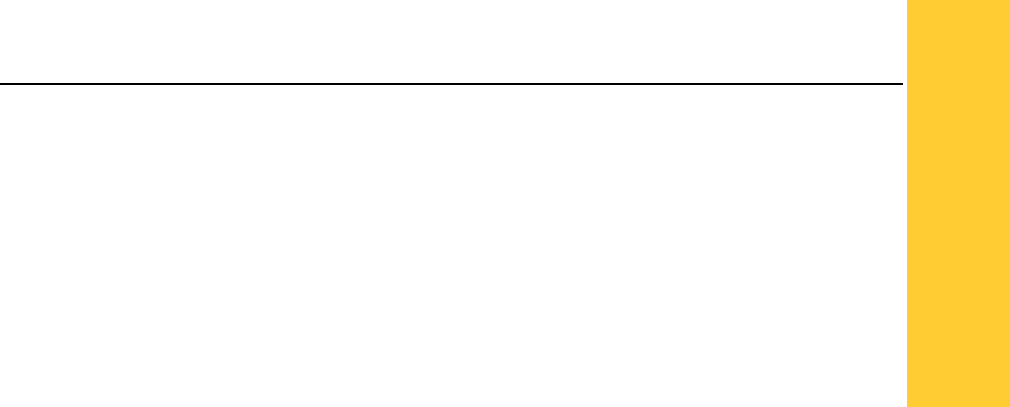
P1036101-002 Zebra ZXP Series 7 Card Printer User’s Manual 171
APPENDIX C
WiFi Connectivity
Introduction
This Appendix provides information about installing and connecting a Zebra ZXP Series 7
Card Printer (with the Wireless Option) to a wireless network. A printer with the wireless
option ships with the wireless radio pre-installed in the printer. An antenna is shipped in the
box with the printer. The antenna must be connected to the rear of the printer before using the
wireless interface. Lightly push the antenna onto the printer antenna connector, and rotate the
knurled antenna connector until finger tight. The antenna orientation is important to maximize
the wireless signal strength. Inspect the access point antenna(s), and try to put the printer
antenna in a similar orientation. After connecting the printer to the wireless network, the
antenna orientation can be adjusted to maximize signal strength. As the distance between the
printer and the access point increases, the signal strength decreases. If there are intervening
walls, unpredictable signal strength attenuation will occur. Decreasing signal strength results
in automatic data rate reduction. At the longest distance, network traffic can be very slow.
Printer location is important to ensure that adequate signal strength is achieved. Follow
these suggestions:
• Position the printer as close to the access point that it will connect to as possible.
• If possible, orient the printer such that there is a clear line of sight between the printer
antenna and the access point antenna.
• Locate the printer such that there are no intervening walls in the line of sight between
the antennas.
• Do not put the printer in a cabinet, especially not a metal one.
• Do not locate large metal objects close to the printer antenna.
• Do not locate the printer close to devices that emit RF radiation in the 2.4 GHz range; such
devices might include: microwave ovens, cordless phones, wireless surveillance cameras,
baby monitors, wireless video transmitter and Bluetooth devices, etc.
For more information, see Wireless Reference Manual P1035089-003 or higher for details.


















