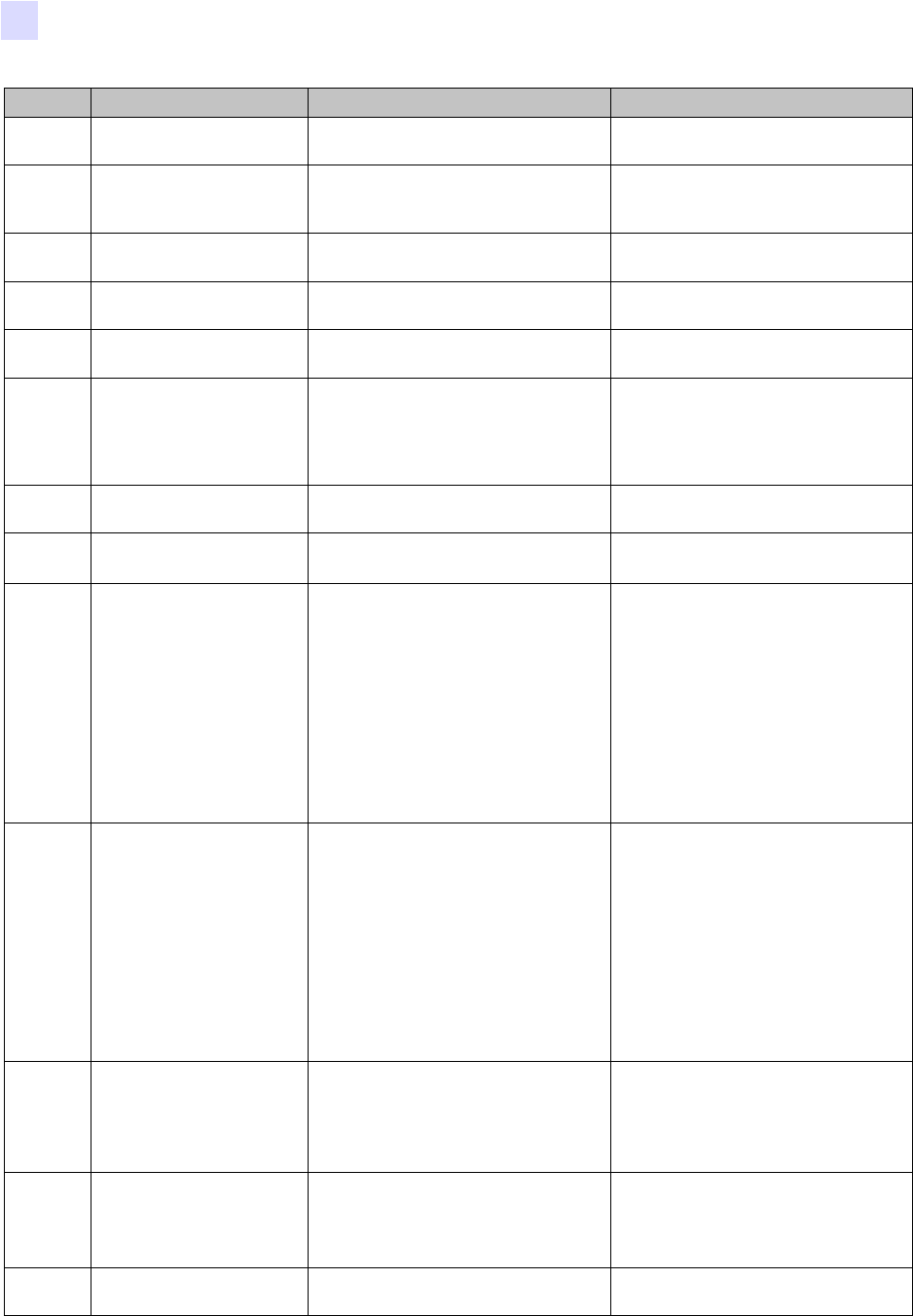
146 Zebra ZXP Series 7 Card Printer User’s Manual P1036101-002
7: Troubleshooting
Introduction
7026
FLIPPER CARD JAM Card is jammed in the Flipper. Clear the card path.
7028
OPTIONS COVER
OPEN
This warning will be displayed if the
cover protecting the Options Module
is opened.
This warning will be cleared when
the options cover is closed.
7029
FLIPPER ROTATION
ERROR
The Flipper has failed. Contact Zebra Technical Support.
7032
SINGLE CARD FEED
JAM
Card is jammed in the Options
Module, Single Card Feed Slot.
Clear the card path.
7033
FLIPPER BOARD
ERROR
The Flipper has failed. Contact Zebra Technical Support.
7034
REJECT BIN FULL
REMOVE CARDS
The Reject Bin is full. Remove the cards from the bin, and
reset the reject bin card count to 0
via the OCP (Main Menu >
Advanced Settings > Clear Reject
Bin).
7035
OPTIONS CARD JAM Card is jammed in the Options
Module, Magnetic Encoder.
Clear the card path.
7036 -
7039
PRINT CARD JAM Card is jammed in Printer Module. Clear the card path.
9001
MAG READ ERROR • Encoding error.
• Defective magnetic stripe.
a. Ensure that you are using the
correct card type.
b. Check that the cards are loaded
with the magnetic stripe in the
correct orientation.
c. Ensure that the cards are set-up
correctly in the printer driver
(coercivity setting).
d. Ensure that the data conforms to
ISO Specifications.
e. Retry reading.
9002
MAG WRITE ERROR • Encoding error.
• Defective magnetic stripe.
a. Ensure that you are using the
correct card type.
b. Check that the cards are loaded
with the magnetic stripe in the
correct orientation.
c. Ensure that the cards are set-up
correctly in the printer driver
(coercivity setting).
d. Ensure that the data conforms to
ISO Specifications.
e. Retry writing.
9004
NO MAG STRIPE Magnetic stripe not detected. a. Ensure that you are using the
correct card type.
b. Check that the cards are loaded
with the magnetic stripe in the
correct orientation.
15001
MISSING MAB An error occurred when reading the
RFID Tag by the MAB (Media
Authentication Board).
a. Check print ribbon orientation.
b. Verify part number of the
print ribbon.
c. Power cycle the printer, and retry.
15002
MAB FIRMWARE
MISSING
MAB (Media Authentication Board)
Firmware is missing.
Install the firmware.
CODE MESSAGE POSSIBLE CAUSE POSSIBLE SOLUTION


















