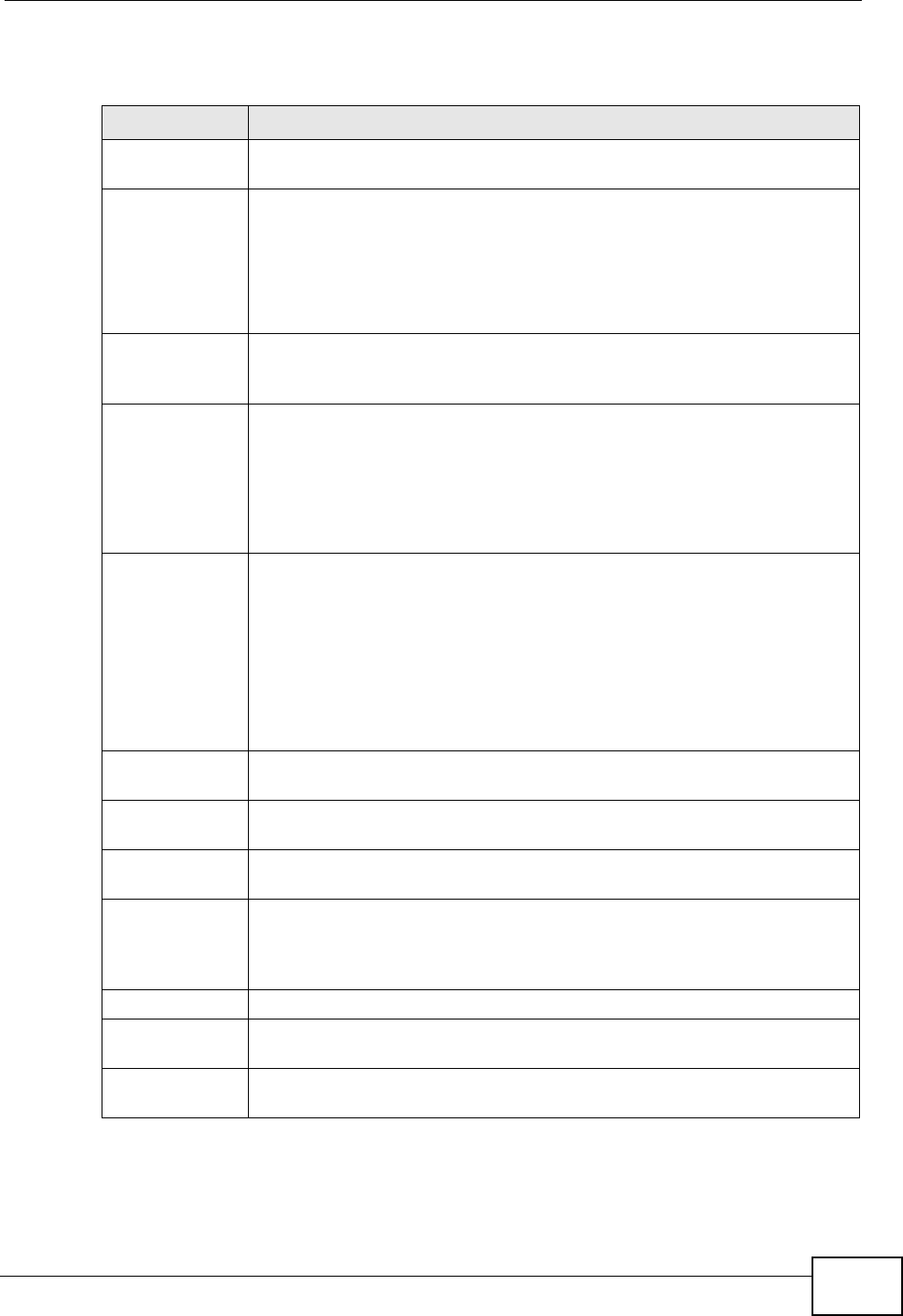
Chapter 13 Spanning Tree Protocol
XGS-4526/4528F/4728F User’s Guide
163
The following table describes the labels in this screen.
Table 33 Advanced Application > Spanning Tree Protocol > MSTP
LABEL DESCRIPTION
Status Click Status to display the MSTP Status screen (see Figure 69 on page
167).
Active Select this check box to activate MSTP on the Switch. Clear this
checkbox to disable MSTP on the Switch.
Note: You must also activate Multiple Spanning Tree in the
Advanced Application > Spanning Tree Protocol >
Configuration screen to enable MSTP on the Switch.
Hello Time This is the time interval in seconds between BPDU (Bridge Protocol Data
Units) configuration message generations by the root switch. The
allowed range is 1 to 10 seconds.
MaxAge This is the maximum time (in seconds) a switch can wait without
receiving a BPDU before attempting to reconfigure. All switch ports
(except for designated ports) should receive BPDUs at regular intervals.
Any port that ages out STP information (provided in the last BPDU)
becomes the designated port for the attached LAN. If it is a root port, a
new root port is selected from among the Switch ports attached to the
network. The allowed range is 6 to 40 seconds.
Forwarding
Delay
This is the maximum time (in seconds) a switch will wait before
changing states. This delay is required because every switch must
receive information about topology changes before it starts to forward
frames. In addition, each port needs time to listen for conflicting
information that would make it return to a blocking state; otherwise,
temporary data loops might result. The allowed range is 4 to 30
seconds. As a general rule:
Note: 2 * (Forward Delay - 1) >= Max Age >= 2 * (Hello Time + 1)
Maximum hops Enter the number of hops (between 1 and 255) in an MSTP region
before the BPDU is discarded and the port information is aged.
Configuration
Name
Enter a descriptive name (up to 32 characters) of an MST region.
Revision
Number
Enter a number to identify a region’s configuration. Devices must have
the same revision number to belong to the same region.
Apply Click Apply to save your changes to the Switch’s run-time memory. The
Switch loses these changes if it is turned off or loses power, so use the
Save link on the top navigation panel to save your changes to the non-
volatile memory when you are done configuring.
Cancel Click Cancel to begin configuring this screen afresh.
Instance Use this section to configure MSTI (Multiple Spanning Tree Instance)
settings.
Instance Enter the number you want to use to identify this MST instance on the
Switch. The Switch supports instance numbers 0-16.


















