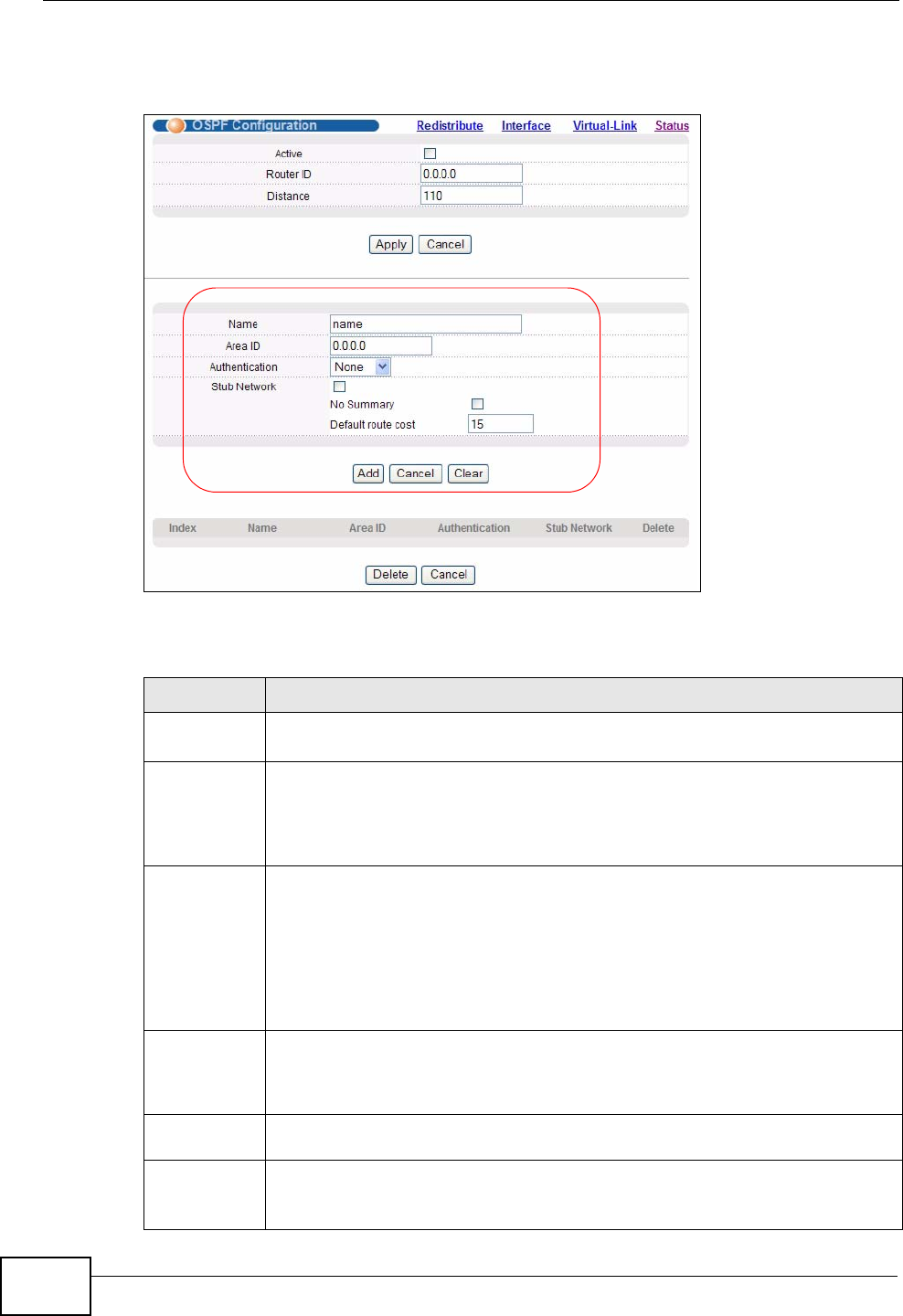
Chapter 37 OSPF
XGS-4526/4528F/4728F User’s Guide
338
To configure an area, set the related fields in the OSPF Configuration screen.
Figure 163 IP Application > OSPF Configuration: Area Setup
The following table describes the related labels in this screen.
Table 118 IP Application > OSPF Configuration: Area Setup
LABEL DESCRIPTION
Name Enter a descriptive name (up to 32 printable ASCII characters) for
identification purposes.
Area ID Enter a 32-bit ID (that uses the format of an IP address in dotted decimal
notation) that uniquely identifies an area.
A value of 0.0.0.0 indicates that this is a backbone (also known as Area 0).
You can create only one backbone area on the Switch.
Authenticati
on
Select an authentication method (Simple or MD5) to activate
authentication. Select None (default) to disable authentication.
Usually interface(s) and virtual interface(s) should use the same
authentication method as the associated area. If interface(s) and virtual
interface(s) use different authentication methods than the associated area,
the authentication methods are based on the interface(s) and virtual
interface(s) settings.
Stub
Network
Select this option to set the area as a stub area.
If you enter 0.0.0.0 in the Area ID field, the settings in the Stub Area
fields are ignored.
No
Summary
Select this option to set the Switch to not send/receive LSAs.
Default
Route
Cost
Specify a cost (between 0 and 16777215) used to add a default route into
a stub area for routes which are external to an OSPF domain. If you do not
set a route cost, no default route is added.


















