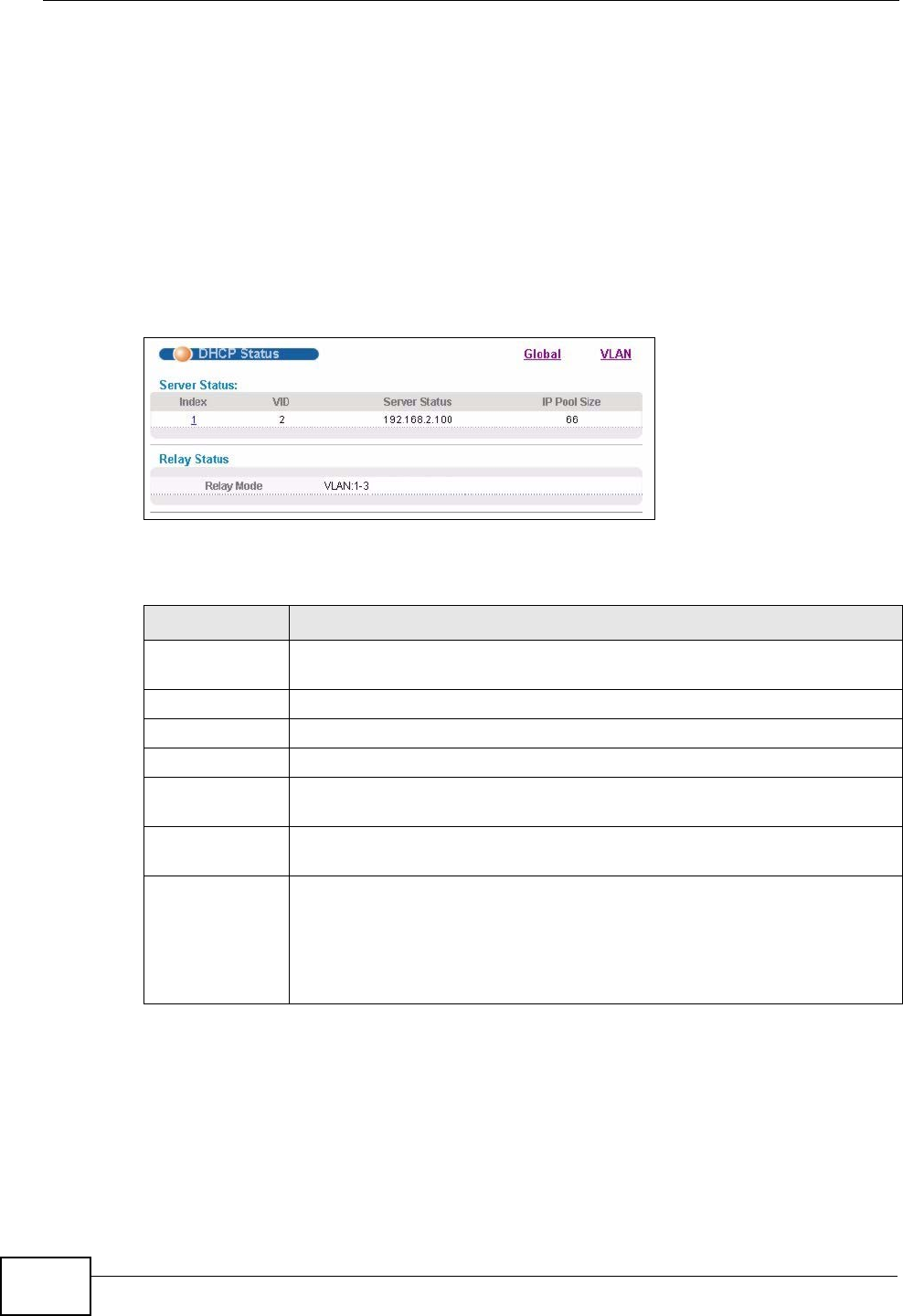
Chapter 41 DHCP
XGS-4526/4528F/4728F User’s Guide
362
• VLAN - The Switch is configured on a VLAN by VLAN basis. The Switch can be
configured as a DHCP server for one VLAN and at the same time the Switch can
be configured to relay DHCP requests for clients in another VLAN.
41.2 DHCP Status
Click IP Application > DHCP in the navigation panel. The DHCP Status screen
displays.
Figure 185 IP Application > DHCP Status
The following table describes the labels in this screen.
41.3 DHCP Server Status Detail
Click IP Application > DHCP in the navigation panel and then click an existing
index number of a DHCP server configuration to view the screen as shown. Use
Table 130 IP Application > DHCP Status
LABEL DESCRIPTION
Server Status This section displays configuration settings related to the Switch’s DHCP
server mode.
Index This is the index number.
VID This field displays the VLAN ID for which the Switch is a DHCP server.
Server Status This field displays the starting DHCP client IP address.
IP Pool Size This field displays the number of IP addresses that can be assigned to
clients.
Relay Status This section displays configuration settings related to the Switch’s DHCP
relay mode.
Relay Mode This field displays:
• None - if the Switch is not configured as a DHCP relay agent.
• Global - if the Switch is configured as a DHCP relay agent only.
• VLAN - followed by a VLAN ID if it is configured as a relay agent for
specific VLAN(s).


















