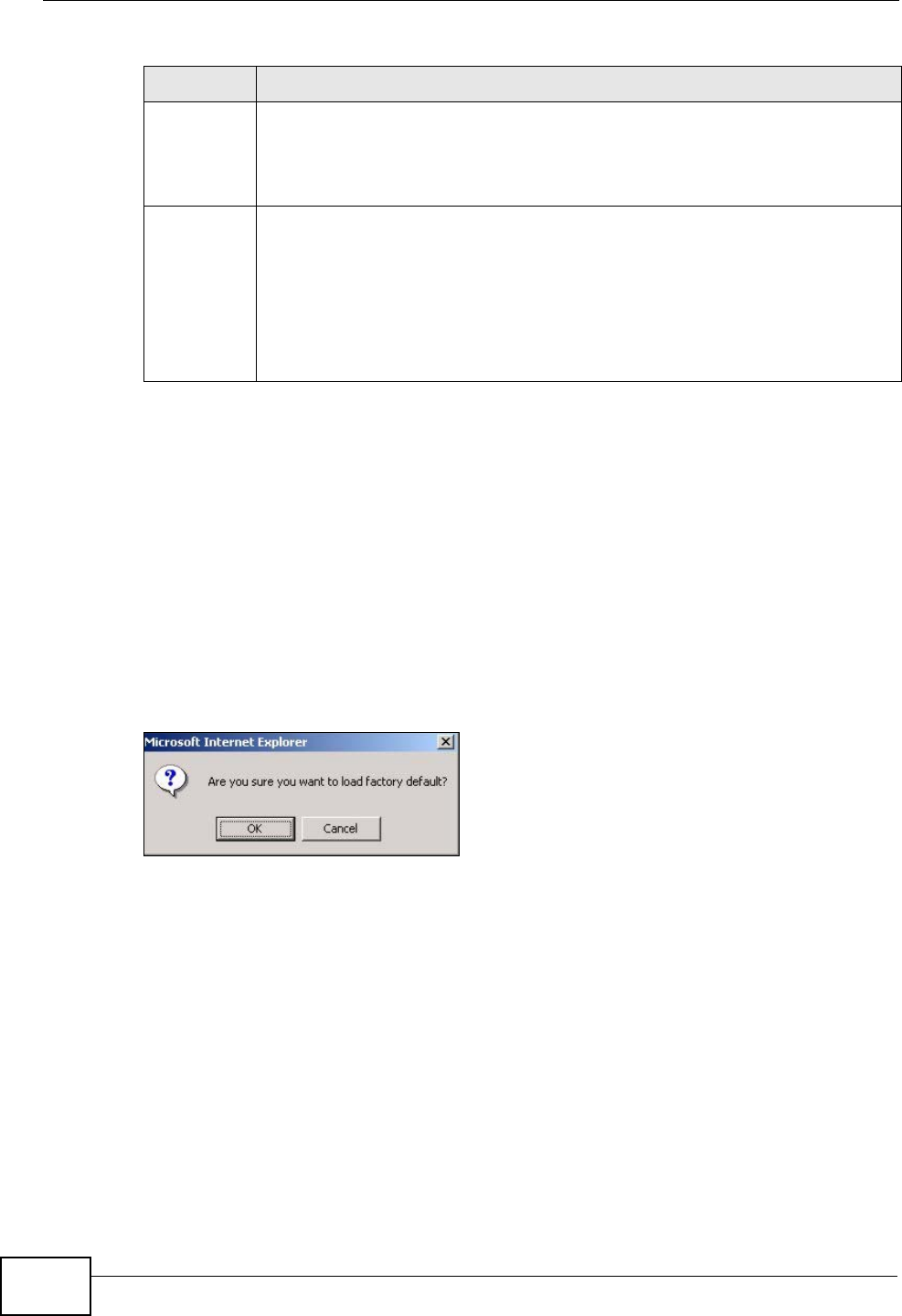
Chapter 45 Maintenance
XGS-4526/4528F/4728F User’s Guide
390
45.2 Load Factory Default
Follow the steps below to reset the Switch back to the factory defaults.
1 In the Maintenance screen, click the Click Here button next to Load Factory
Default to clear all Switch configuration information you configured and return to
the factory defaults.
2 Click OK to reset all Switch configurations to the factory defaults.
Figure 211 Load Factory Default: Start
3 In the web configurator, click the Save button to make the changes take effect. If
you want to access the Switch web configurator again, you may need to change
the IP address of your computer to be in the same subnet as that of the default
Switch IP address (192.168.1.1).
45.3 Save Configuration
Click Config 1 to save the current configuration settings permanently to
Configuration 1 on the Switch.
Save
Configurati
on
Click Config 1 to save the current configuration settings to Configuration
1 on the Switch.
Click Config 2 to save the current configuration settings to Configuration
2 on the Switch.
Reboot
System
Click Config 1 to reboot the system and load Configuration 1 on the
Switch.
Click Config 2 to reboot the system and load Configuration 2 on the
Switch.
Note: Make sure to click the Save button in any screen to save your
settings to the current configuration on the Switch.
Table 141 Management > Maintenance (continued)
LABEL DESCRIPTION


















