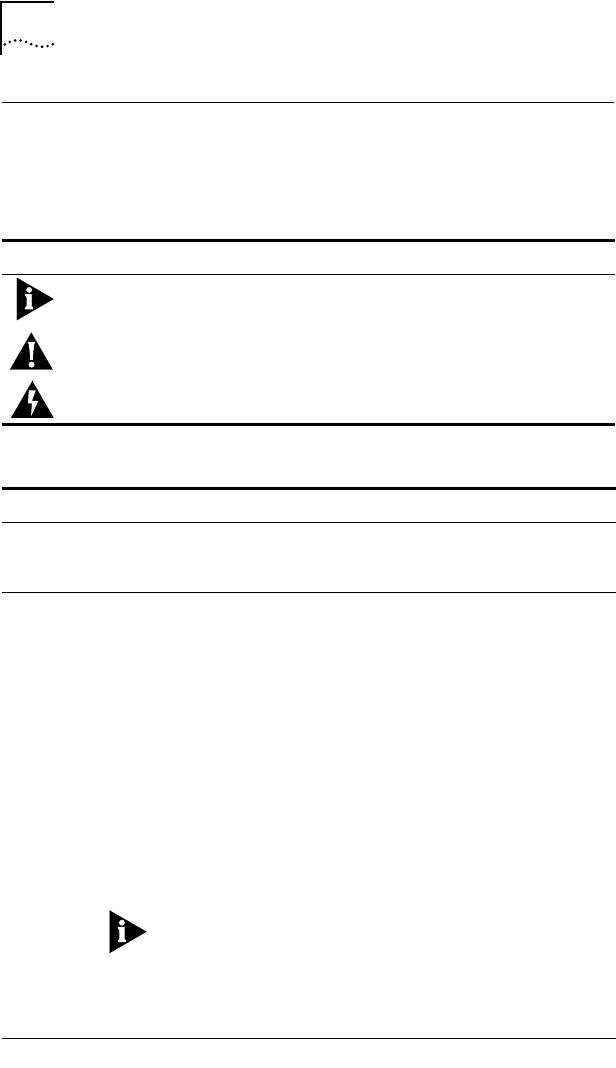
2 ABOUT THIS GUIDE
Conventions
Table 1 and Table 2 list text and icon conventions that are
used throughout this guide:
Table 1 Notice Icons
Icon Type Description
Information Note Information notes call attention to important
features or instructions.
Caution Cautions alert you to personal safety risk, system
damage, or loss of data.
Warning Warnings alert you to the risk of severe personal
injury.
Table 2 Text Conventions
Convention Description
“Enter” vs. “Type” When the word “enter” is used in this guide, it means type
something, then press the Return or Enter key. Do not press the
Return or Enter key when an instruction simply says “type.”
“Syntax” vs.
“Command”
When the word “syntax” is used in this guide, it indicates that the
general form of a command syntax is provided. You must
evaluate the syntax and supply the appropriate port, path, value,
address, or string; for example:
Enable RIPIP by using the following syntax:
SETDefault !<port> -RIPIP CONTrol =
Listen
In this example, you must supply a port number for !<port>.
When the word “command” is used in this guide, it indicates that
all variables in the command have been supplied and you can
enter the command as shown in text; for example:
Remove the IP address by entering the following command:
SETDefault !0 -IP NETaddr = 0.0.0.0
For consistency and clarity, the full form syntax (upper- and
lowercase letters) is provided. However, you can enter the
abbreviated form of a command by typing only the uppercase
portion and supplying the appropriate port, path, address, value,
and so forth. You can enter the command in either upper- or
lowercase letters at the prompt.
(continued)


















