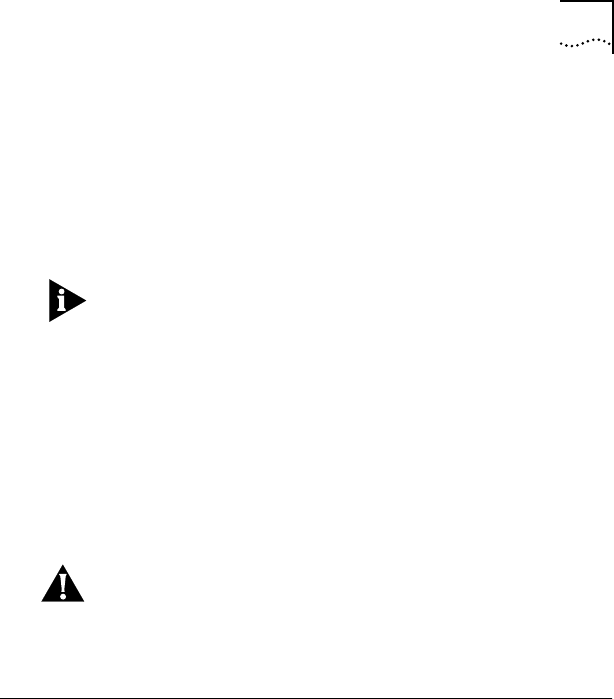
Verifying Driver Installation and Configuration 4-21
with card number 2, and the fourth ATMLink NIC found is
recognized as a standby NIC. The first ATMLink NIC to flash
during server initialization is card number 1, the next to flash is
card number 3, and the last to flash is card number 2. The
LEDs of standby NICs do not light up unless they become
active NICs.
The direction in which the computer scans the PCI bus differs
with the manufacturer.
load 3c975.lan cardnum=1 name=atm_1 elan=a (etc.)
load 3c975.lan cardnum=3 name=atm_2 elan=b (etc.)
load 3c975.lan cardnum=2 name=atm_3 elan=c (etc.)
load 3c975.lan cardnum=2 name=atm_4 elan=d (etc.)
load 3c975.lan cardnum=4 home=1,2,3 (etc.)
bind ipx atm_1 (etc.)
bind ipx atm_2 (etc.)
bind ipx atm_3 (etc.)
bind ipx atm_4 (etc.)
CAUTION: The load order of the driver determines which
physical NICs are bound to which drivers. Changing the
sequence of load commands in the AUTOEXEC.NCF file may
necessitate changing the cabling of the physical NICs.
Verifying Driver Installation and Configuration
Check server
driver
installation
To verify that the driver has been properly loaded on the
NetWare server, perform the following procedures:
1 At the system prompt, type:
load monitor
The NetWare Monitor screen appears.
2 Select LAN/WAN Information from the Available Options
menu.
The Available LAN Driver menu appears. If the 3C975.LAN
driver is properly loaded, it appears on this menu.
3 Select 3C975.LAN and view the displayed statistics.
A functioning driver displays packets being sent and received.


















