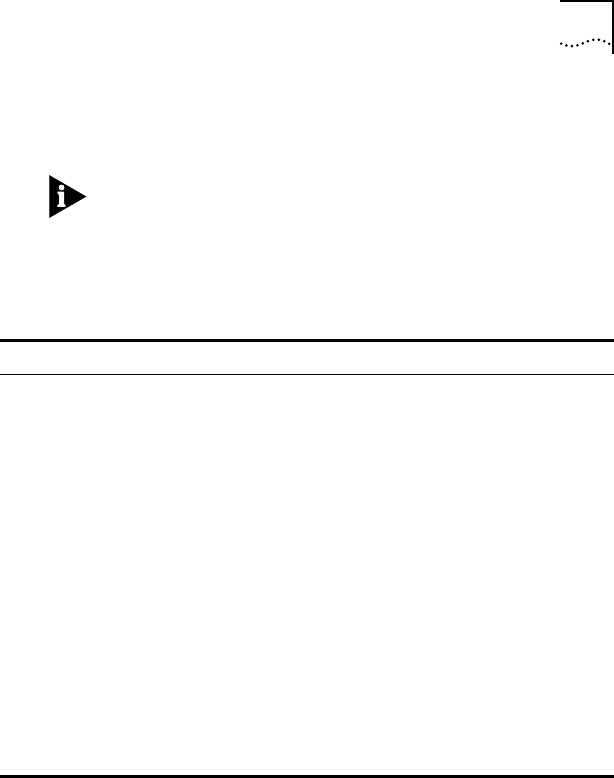
ATMLink Utility Menu Options 5-13
The LEC Statistics screen displays configuration information
and the operational status of the selected ELAN.
Check the State field of the LEC Statistics screen to verify that
an LEC has successfully joined an ELAN.
Table 5-6 describes the fields displayed in the LEC Statistics
screen.
Reset NIC
Selecting Reset from the main menu reinitializes the network
driver for the selected NIC. All link and ATM open connections
of the NIC are momentarily lost but reestablished when the
driver reactivates.
Use the Reset option if the NIC appears to be unresponsive.
Quit
Select Quit to exit the ATMLink utility for NetWare.
Table 5-6 LEC Statistics Fields for NetWare
Field Description
Instance The channel number assigned to the LEC
State ■ Operational—LEC is joined to an ELAN
■ Down—LEC is not joined to an ELAN
■ Initializing—LEC is in process of joining an ELAN
Type ■ Ethernet—LEC is configured to join an Ethernet ELAN
■ Token ring—LEC is configured to join a token ring ELAN
Config. Mode ■ Automatic—LEC uses ILMI to obtain LECS address
■ Manual—LEC uses the ATM Forum Well-known Address, or
another address to obtain LECS address, or LEC connects directly
with LES
MAC Address MAC address assigned to LEC; it is an increment of the NIC base
MAC address
LES Address LES address used by LEC; specified when the Configuration mode is
set to manual
LECS Address Address of LECS used by LEC upon initialization


















