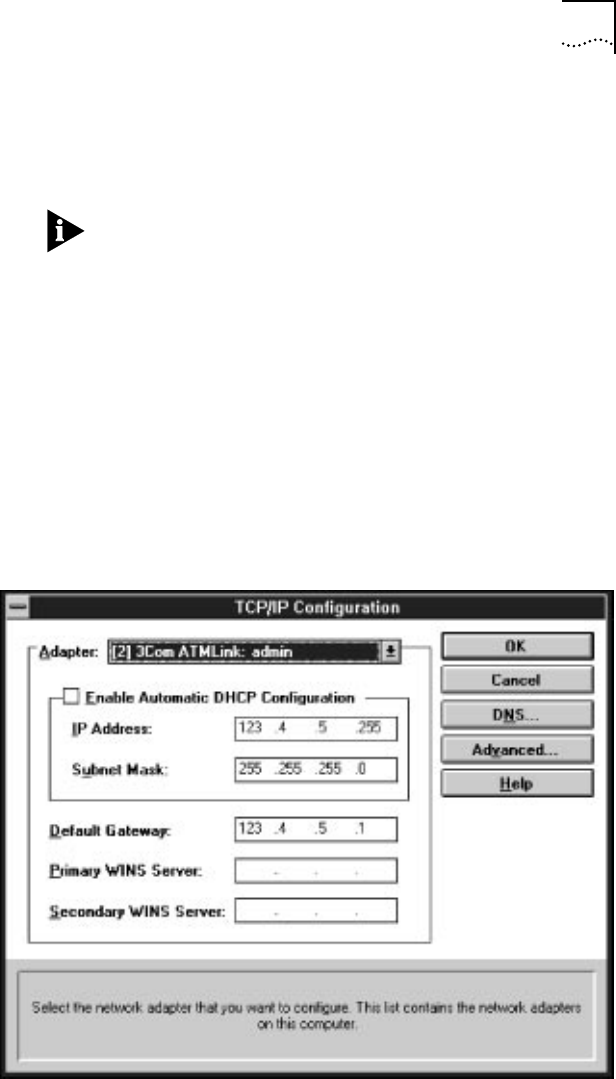
Installing the Network Driver 3-17
6 When all the clients are configured, click OK.
The 3Com ATMLink Installation window shown in Figure 3-8
reappears.
All entries and edits to the 3Com ATMLink Installation and
ELAN Configuration windows are saved only when you select the
Save & Exit button in the 3Com ATMLink Installation window.
Clicking Cancel erases all entries and edits in both windows.
7 Click Save & Exit to exit the 3Com ATMLink Installation
window.
8 Click OK in the Network Settings window.
If IP services are installed, the TCP/IP Configuration dialog box
appears, as shown in Figure 3-10. If any of the ELANs and
standby NICs are on IP networks, proceed to the next step;
otherwise, click Cancel in the TCP/IP Configuration dialog
box and proceed to step 11.
Figure 3-10 TCP/IP Configuration Window with Sample Entries


















