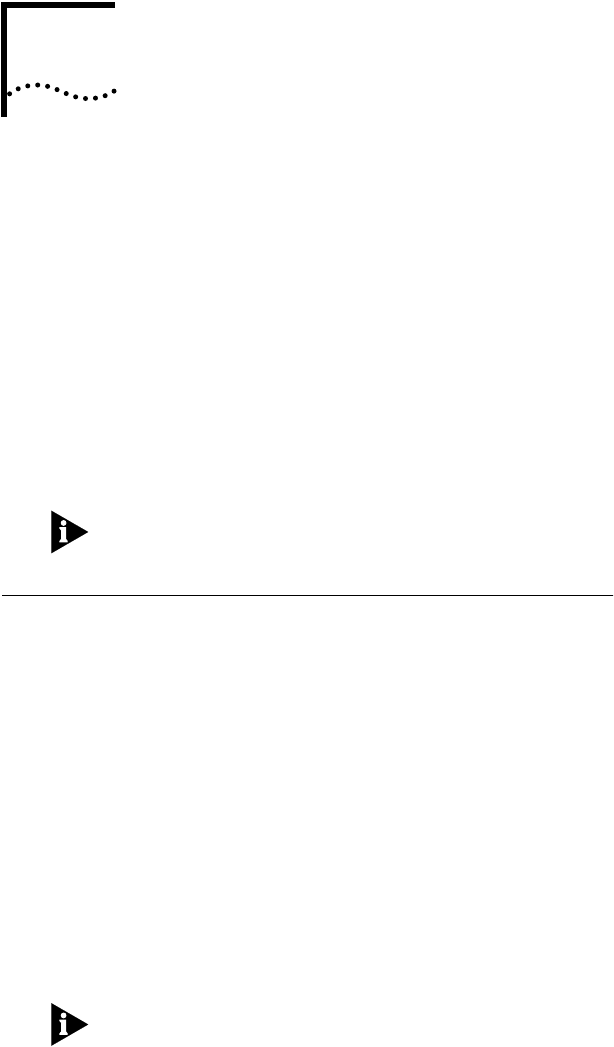
3
WINDOWS NT DRIVER
INSTALLATION
The 3C975 ATMLink NIC driver for file servers running
Windows NT provides standards-based ATM LAN emulation
connectivity to an ATM network. This permits legacy LAN
networking technologies and protocols (such as Ethernet
and token ring) to run over an ATM network.
This chapter includes procedures to install and remove the
3C975 ATMLink Windows NT network driver, as well as
information about ELAN configuration and resilient links.
A basic knowledge of Windows NT server operations and
ATM concepts is required.
The term ELAN is often used to denote an LEC in the graphical
user interface and in the following procedures.
Driver Installation Overview
The Windows NT driver installation program consists of two
parts:
■ NIC detection, creation of resilient server links, and ELAN
allocation
■ NIC and ELAN configuration
During NIC detection the user designates each detected 3Com
3C975 ATMLink NIC as either an active or a standby NIC (see the
section “Resilient Server Links Overview” later in this chapter)
and specifies the number of ELANs supported by each active
NIC. In the NIC/ELAN configuration portion of the driver
installation, the user sets the ATM parameters for all active NICs
and ELANs as well as configuration information for standby NICs.
There can be up to four 3Com 3C975 ATMLink NICs installed
in a single computer system, with each NIC supporting up to
16 ELANs.


















