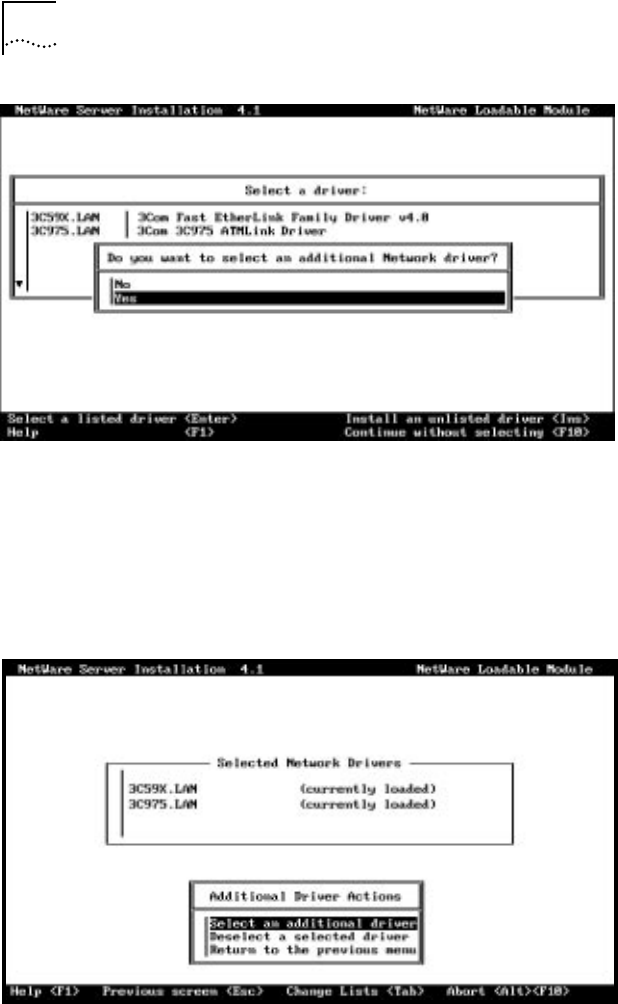
4-18 CHAPTER 4: NETWARE SERVER DRIVER INSTALLATION
Figure 4-10 Prompt to Add Additional LEC
21 Do one of the following:
■ Select No to complete and exit the configuration procedure.
■ Select Yes to create and configure an additional LEC. The
Additional Driver Actions screen appears, as shown in
Figure 4-11.
Figure 4-11 Additional Driver Actions Screen (Adding an Additional
ELAN)


















