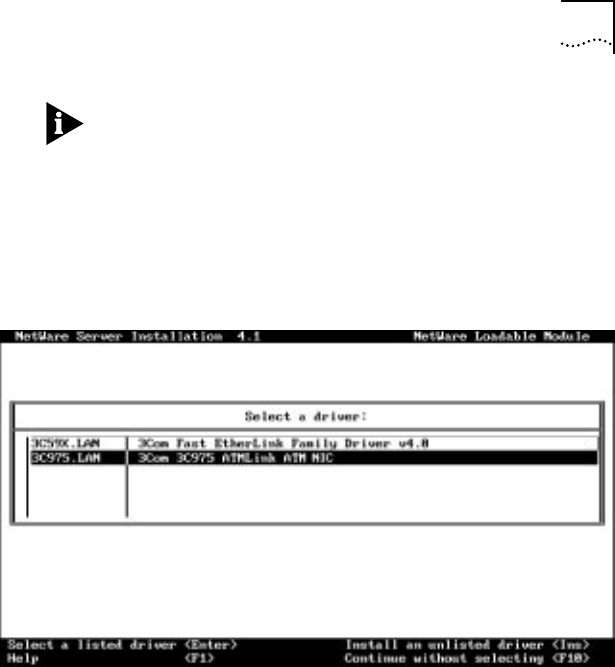
Configuring LECs and Resilient Server Links 4-19
The screen shown in Figure 4-11 is the same screen shown in
Figure 4-3, except that the newly installed LEC instance is
displayed. Each LEC instance requires configuration of the
same 3C975.LAN driver.
22 Choose Select an additional driver from the Additional
Driver Actions box and press [Enter].
The Select a Driver screen appears, as shown in Figure 4-12.
Figure 4-12 Select a Driver Screen
23 Select 3C975.LAN in the Select a Driver box.
The ELAN Configuration screen appears, as shown in Figure 4-7.
Go to step 1 at the beginning of this section and repeat the
configuration procedure.


















