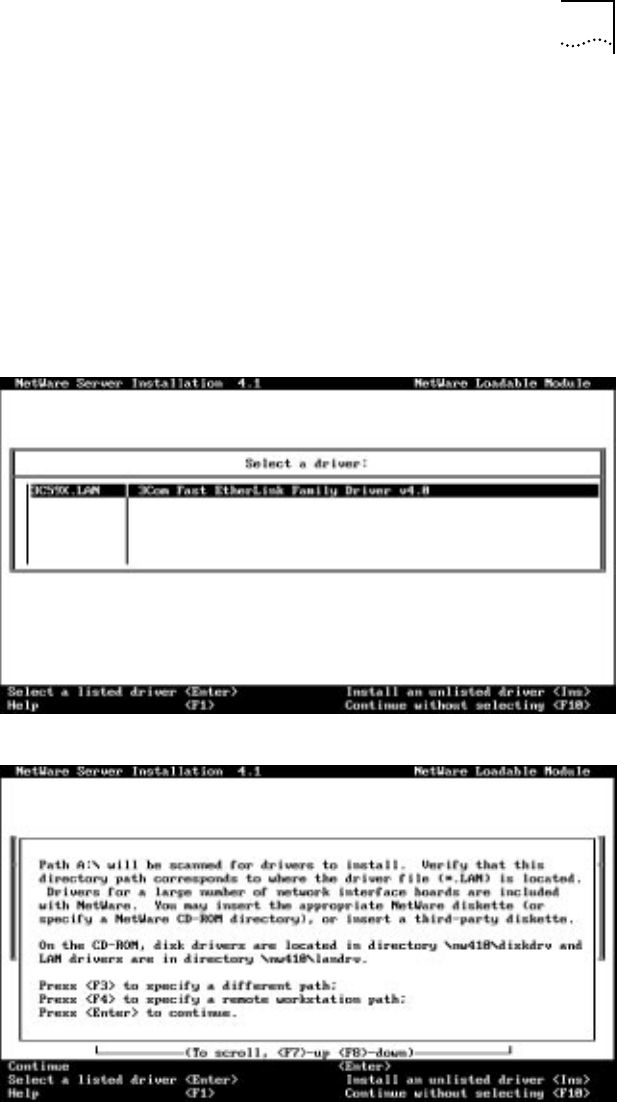
Loading the Server Driver 4-9
4 Choose Select a driver.
The Select a Driver screen appears, as shown in Figure 4-4.
If this is the first installation of the 3C975 NIC driver, it will
not appear in the above list.
5 Press the [Insert] key to install a driver from the floppy
disk drive.
A system message for selecting a disk drive appears, as
shown in Figure 4-5.
Figure 4-4 Select a Driver Screen
Figure 4-5 Notes for Selecting a Drive Screen


















