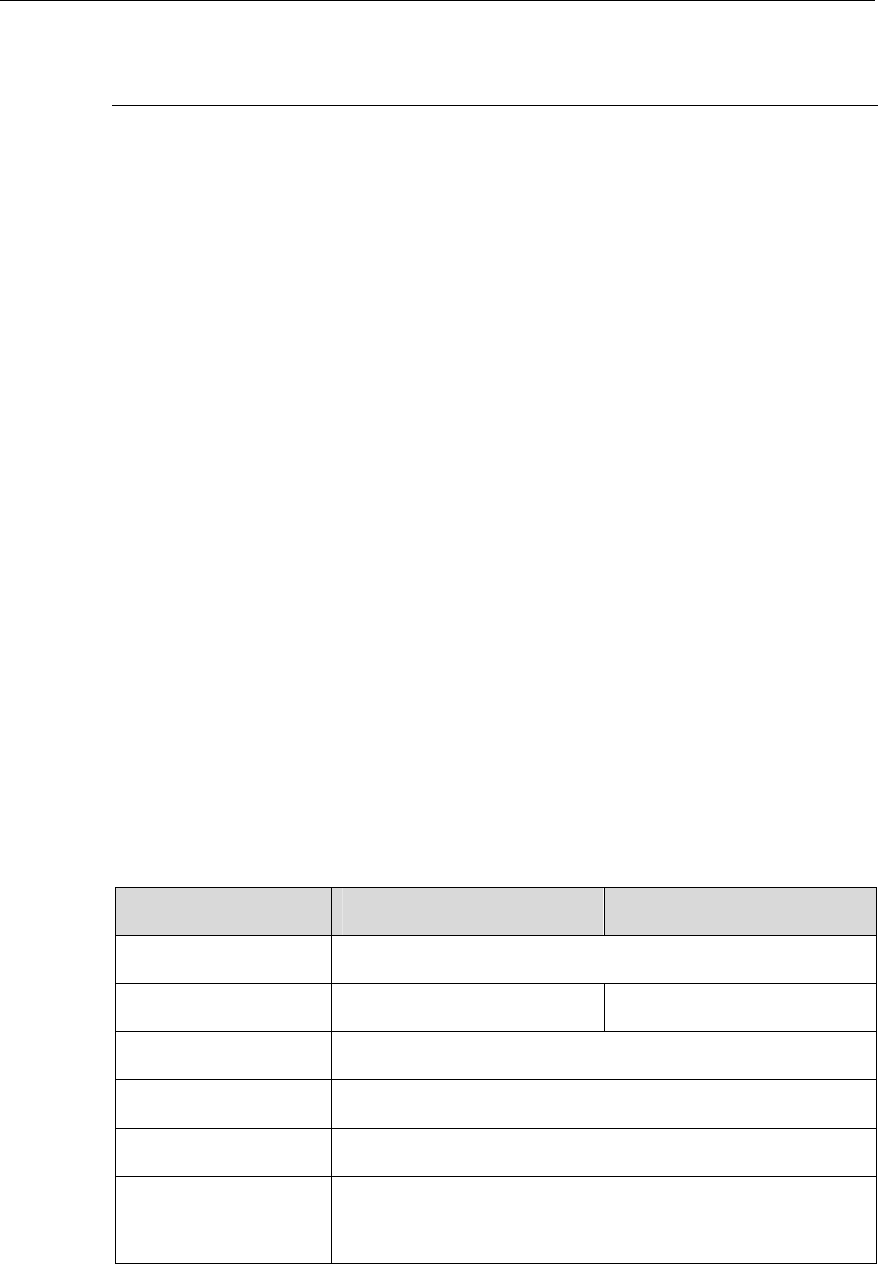
3Com Router 5000 and Router 6000 v2.41
Module Guide
Chapter 4 Flexible Interface Cards (Router 6000)
4-7
Laser danger: Invisible laser radiation may be emitted from the fiber-optic ports which are connected
with lasers. To protect your eyes against radiation harm, never stare into an open fiber-optic port.
Step 1: Locate the Rx and Tx ports on the interface card. Connect them to another
device with two optical fibers: Rx to Tx and Tx to Rx.
Step 2: Power on the router and check the behavior of the LINK LED on the card panel:
ON means an Rx link is present and OFF means the opposite. In the latter case, check
the line status.
4.3 Router 1-Port 10/100/1000 FIC
4.3.1 Introduction
Router 1-Port 10/100/1000 FIC, the 1-port 10Base-T/100Base-TX/1000Base-T
Ethernet electrical interface card, is used for router-to-LAN communication.
The cards support:
z 100 meters (328.1 ft.) of transmission segment over the category-5 twisted-pair
cable.
z Operation at 1000Mbps, 100Mbps, and 10Mbps, auto-sensing.
z Half-duplex/full duplex, autonegotiation
4.3.2 Interface Attributes
The following table describes the interface attributes of the Router 1-Port 10/100/1000
FIC:
Table 4-5 Interface attributes of the Router 1-Port 10/100/1000 FIC
Attribute 1-Port 10/100/1000 FIC,
Connector RJ-45
Number of connectors 1 2
Interface type MDI/MDIX
Interface standard 802.3, 802.3u, and 802.3ab
Cable type Ethernet cable
Operating mode
10/100/1000 Mbps auto-sensing
Half-duplex/full duplex, autonegotiation


















