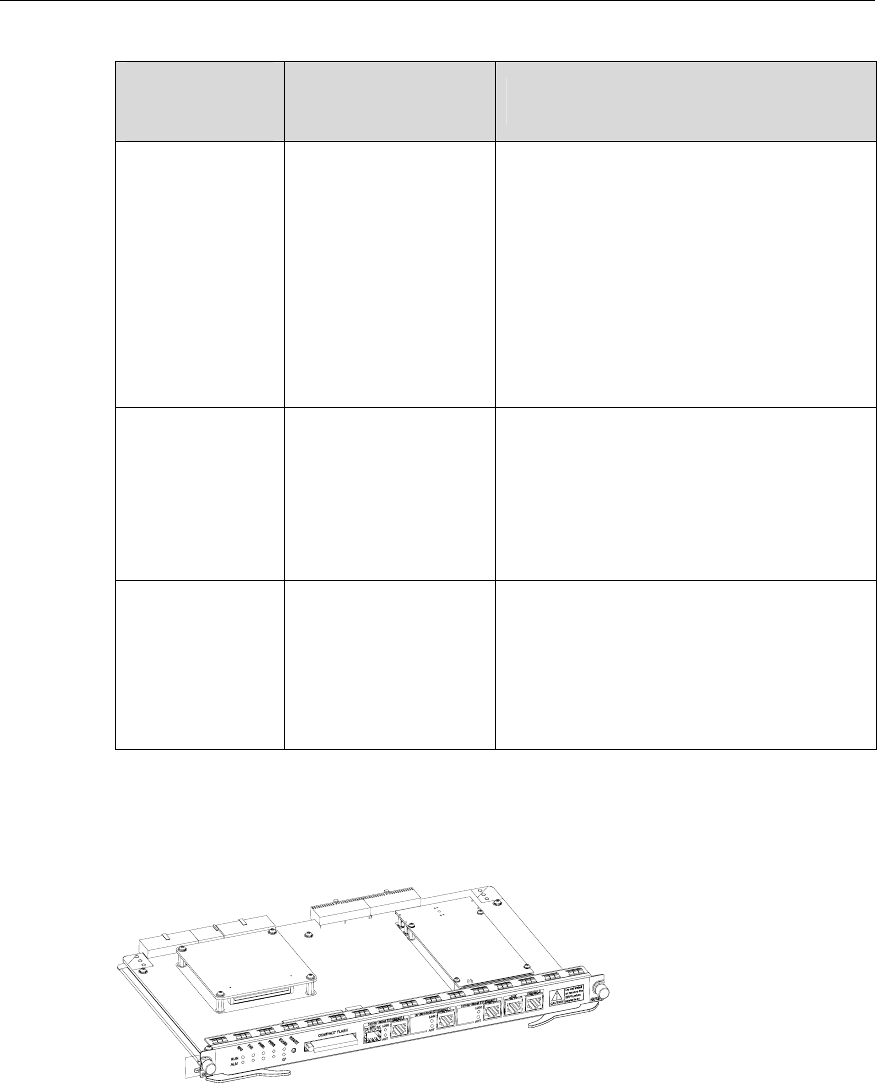
3Com Router 5000 and Router 6000 v2.41
Module Guide
Chapter 4 Flexible Interface Cards (Router 6000)
4-68
Table 4-47 Troubleshooting by reading the LED behaviors
Incorrect LED
behaviors
Reason Action to take
STATUS LED
remains OFF at
router startup.
The card or some
hardware parts on the
card are not supplied with
power properly.
1) Check that the power supply of the
router is correctly connected.
2) Check that the power is being
supplied.
3) Contact your sales agent for help:
the power supply of the card may
have been damaged or anomalies
have occurred to the CPLD.
ACTIVE LED
remains OFF at
device startup.
The encryption processor
failed to initialize the
configurations possibly
due to a system bus
problem.
1) Check that the card is securely
connected to the host.
2) Contact your sales agent for help:
the host or the card may be
problematic.
ACTIVE LED is
solid ON or OFF
when the card is
operating.
The system bus is not
working properly.
1) Check that the card is securely
connected to the host.
2) Contact your sales agent for help:
the host or the card may be
problematic.
4.23 RPU2 Encryption Accelerator
Figure 4-67 RPU2


















