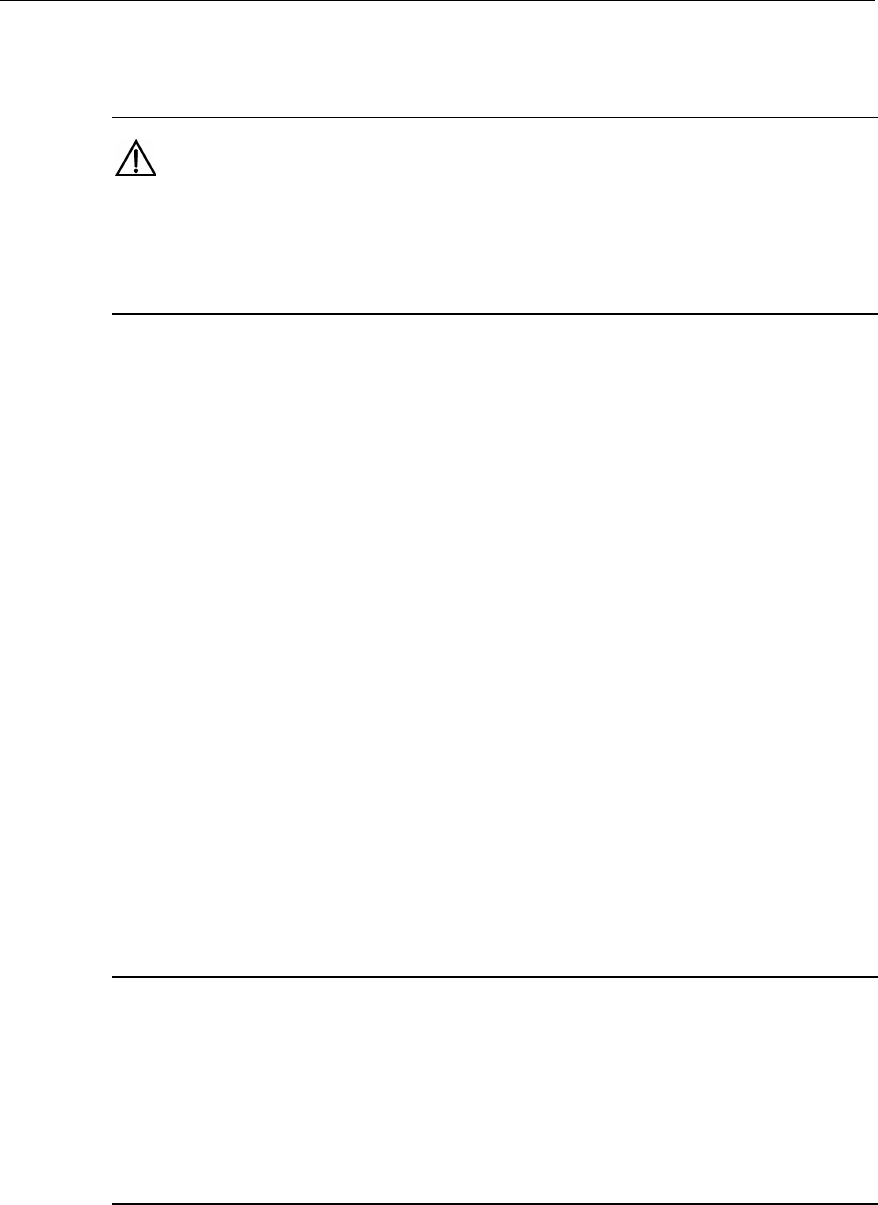
3Com Router 5000 and Router 6000 v2.41
Module Guide
Chapter 4 Flexible Interface Cards (Router 6000)
4-33
4.9.5 Connecting the Interface Cable
Caution:
By design, the Router 1-Port CE3 FIC is protected against lightning strikes. But when outdoor cabling is
involved, you are recommended to add a special lightning arrester at the input end of the E3/T3 cable for
better protection.
Step 1: Connect the SMB connector of an E3/T3 cable to the Tx port on the Router
1-Port CE3 FIC and the other end to the Rx port on another device.
Step 2: Connect the SMB connector of another E3/T3 cable to the Rx port on the
Router 1-Port CE3 FIC and the other end to the Tx port on another device.
Step 3: Power on the router, and check the behavior of the LINK LED on the Router
1-Port CE3 FIC panel: OFF means fault occurs on the line and the signal is not
synchronized. Check the line status.
4.10 Router 1-Port CT3 FIC
4.10.1 Introduction
Router 1-Port CT3 FIC, the 1-port channelized T3 interface card, delivers these
functions:
z In T3 mode, transmitting, receiving, and processing one channel of T3 fast traffic;
providing T3 traffic access.
z In CT3 mode, providing the subscribers with N x 64 kbps or N x 56 kbps
low-speed access, where N is smaller than or equal to 128.
Note:
T3 represents the tertiary group rate of T system in the TDM system, that is, 44.736 Mbps. Through T23
and T12A demultiplexing, a T3 channel can be channelized into 28 T1 lines, each also supporting the
operating mode of CT1. T23 means either T2-to-T3 multiplex or T3-to-T2 demultiplex, and T12 means
T1-to-T2 multiplex or T2-to-T1 demultiplex. “T23” and “T12” discussed here represent the demultiplex
process.
4.10.2 Interface Attributes
The following table describes the interface attributes of the Router 1-Port CT3 FIC.


















