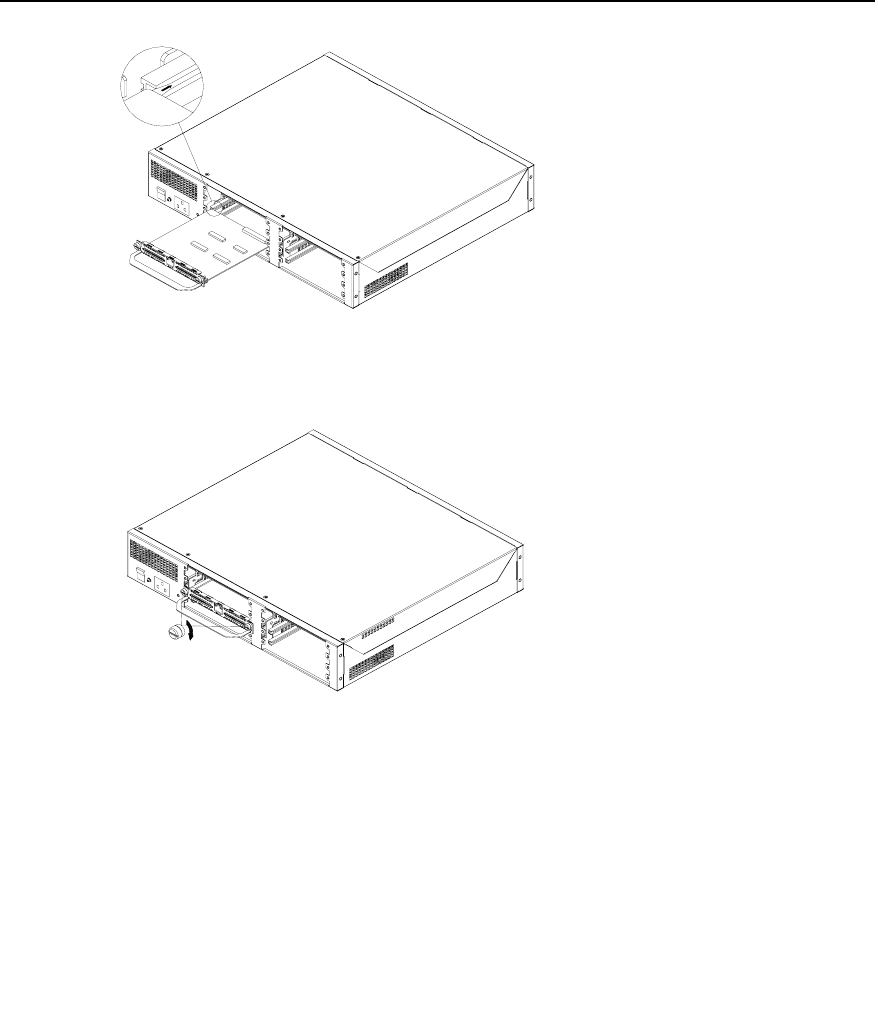
3Com Router 5000 and Router 6000 v2.41
Module Guide
Chapter 1 Overview
1-6
Figure 1-3 Installing MIM (1)
Figure 1-4 Installing MIM (2)
III. Removing MIM
Follow these steps to remove a MIM:
Step 1: Place the rear panel of the Router towards you;
Step 2: Turn off the power switch of the Router and unplug the power cord;
Step 3: Unplug all interface cables from the rear panel of the Router;
Step 4: Loosen the captive screws at both sides of the MIM;
Step 5: Pull the MIM towards you until it is completely separated from the bottom of the
router.
1.5.3 Installing/Removing an FIC
Caution:
The EMI gaskets on the FIC panel can filter electromagnetic interference of the router.
Do not damage them when uninstalling or replacing an FIC.
If you do not install a new FIC after removing the old one, replace the blank filter panel
to keep off the dust and ensure adequate ventilation of the router.


















