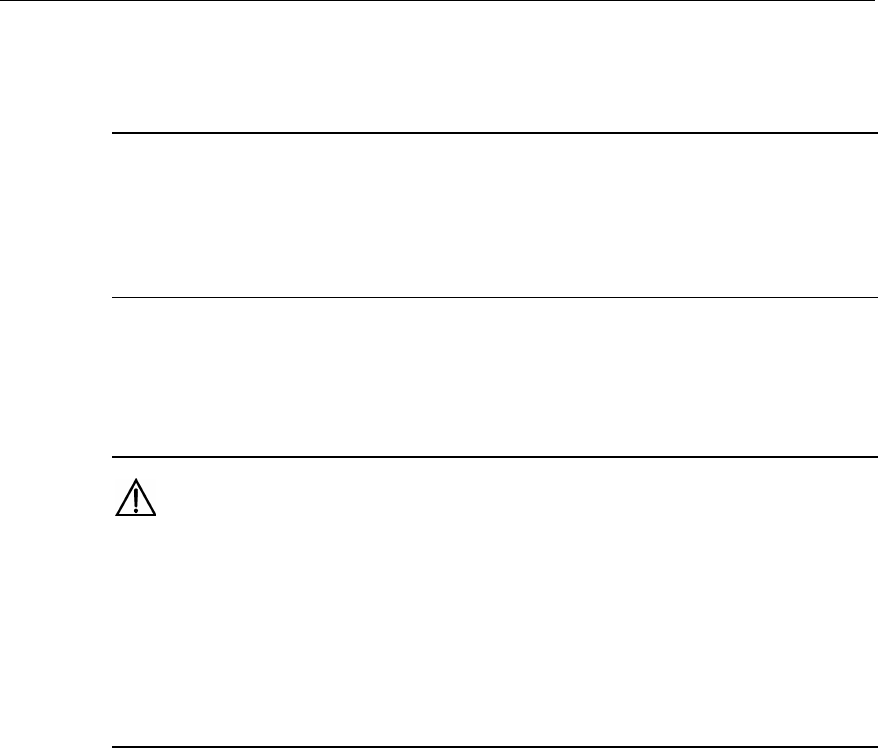
3Com Router 5000 and Router 6000 v2.41
Module Guide
Chapter 4 Flexible Interface Cards (Router 6000)
4-60
The interface cables for the cards are telephone cables with ferrite core, both ends of
which are RJ-11 connectors.
Note:
RJ-45 receptacles on the FXO/FXS cards also accept RJ-11 connectors.
The standard equipping package for the Router 2-Port FXS/2-Port FXO FIC and the
Router 4-Port FXS/4-Port FXO FIC includes the regular telephone cables.
4.19.5 Connecting the Interface Cable
Caution:
If outdoor cabling is involved, consider to install a special lightning arrester at the input
end of the interface cable for better lightning protection.
Before you connect a port, read its label carefully; a wrong connection can cause
damages to the interface card and even the device.
In connecting an interface cable, note to connect the end with ferrite core to the router
for EMC sake.
Step 1: Insert the ferrite core end of the cable into the to-be-connected RJ-45 port on
the interface card.
Step 2: Connect the other end of the cable as follows:
z For a card, connect to a phone-set, fax or AT0 loop trunk of telephone exchange.
z For a connect to a regular subscriber line of telephone exchange.
4.20 Router 1-Port E1 Voice FIC
4.20.1 Introduction
Router 1-Port E1 Voice FIC, the 1-port E1 voice interface card, is intended for handling
dense voice signals in a VoIP system. It delivers the VoIP function on E1 lines,
allowing integrated voice and data transmission.
The Router 1-Port E1 Voice FIC comprises one motherboard and one daughter card,
providing one CE1/PRI interface for handling 30 channels of voice signals.


















