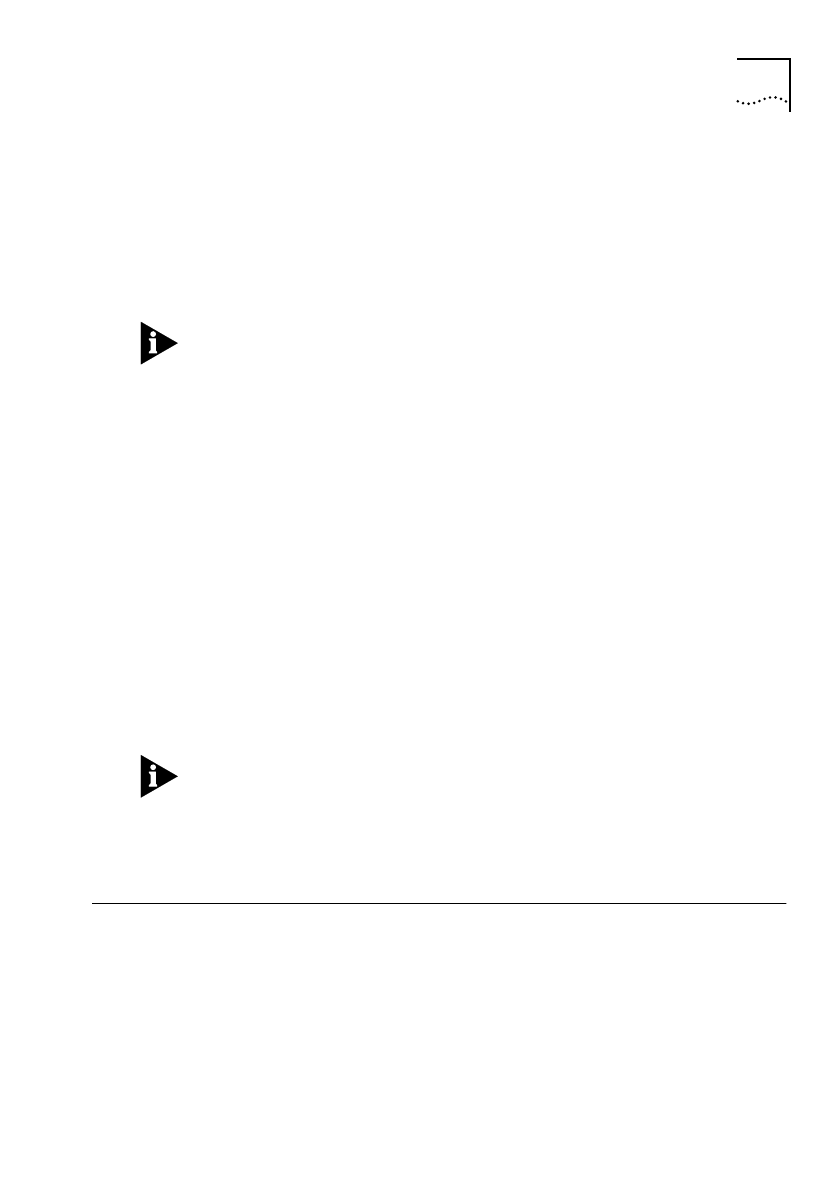
Configuring a Remote Unit for Bridging and IP 2-5
each remote unit having a valid, unique IP address. Ensure that one is
entered for each remote unit.
1
Enter CO IS NU to display the ISDN Numbers screen.
2
Enter ADD to add a new entry to the numbers table.
3
Type the name of the
remote
unit in the Name field and the ISDN
number for that unit in the ISDN Number 1 field.
Unit names are case-sensitive and must be entered correctly.
4
Press [Ctrl]+[E] to submit the new setting and then enter SAVE
Configure the ISDN IP Autocall Table
Normally, the ISDN Autocall tables are built automatically by the
units. However, in some cases, it may be necessary to manually add
ISDN Autocall entries.
If it is necessary, manually add an entry to the central site unit’s ISDN
Autocall table to associate the remote unit IP address with the
remote unit name.
1
Enter CO IS AUTO IP to display the ISDN IP Autocall Addresses
screen.
2
Enter ADD to add a new entry to the Autocall table.
3
Type the name of the remote unit in the Remote Unit field.
Unit names are case-sensitive and must be entered correctly.
4
Type the IP address of the remote unit in the IP Address field.
5
Press [Ctrl]+[E] to submit the new setting and then enter SAVE
Configuring a Remote Unit for Bridging and IP
If the remote site unit is being configured for the first time, or if it is
an entirely new installation, then reset the unit to the factory default
settings.
Follow the sequence of steps for resetting the unit as described in
“Manual Configuration of a Central Site Unit for Bridging and IP” on
page 2-3.
Get_con.bk : BRID_IP.FRM Page 5 Friday, October 3, 1997 1:49 PM


















