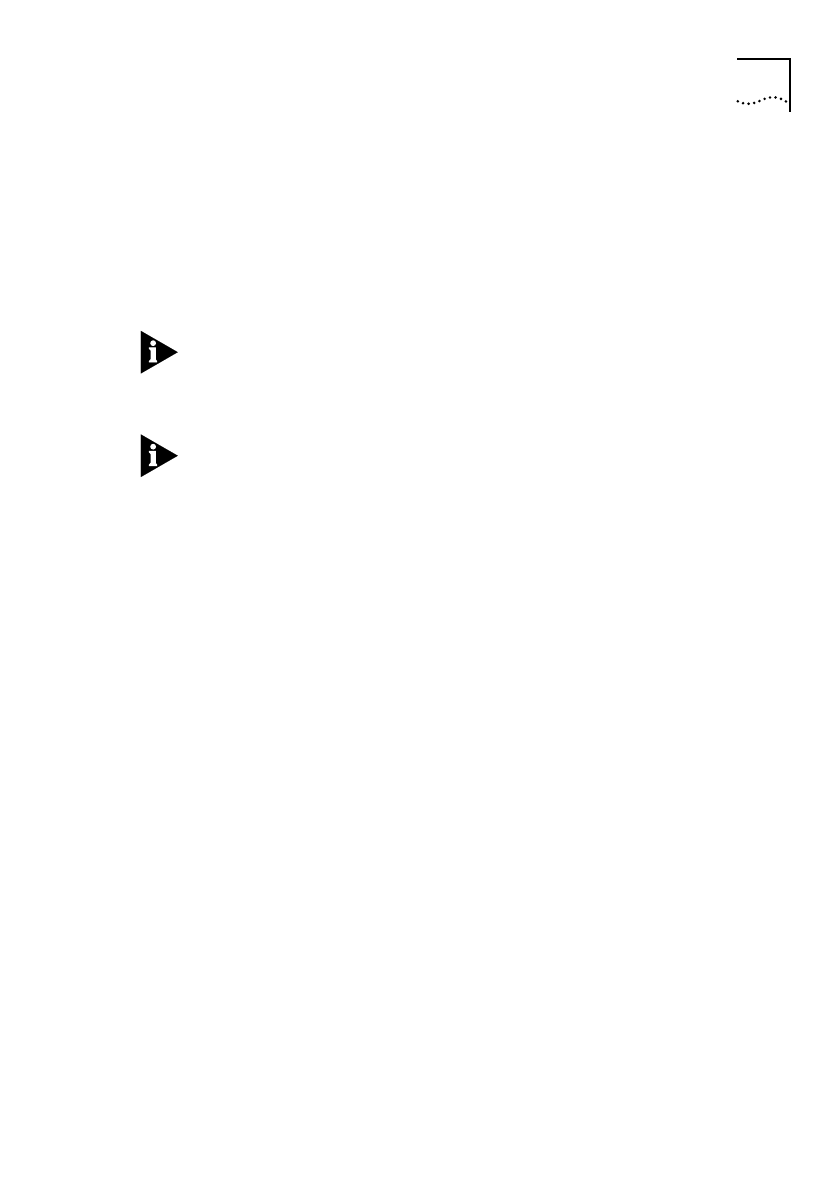
Configuring a Central Site Unit for Routing IPX 5-5
Configure the ISDN Numbers Table
Set up the ISDN numbers table to associate each remote unit name
with an ISDN number.
1
Enter CO IS NU to display the ISDN Numbers screen.
2
Enter ADD to add a new entry to the numbers table.
3
Type the name of the
remote
unit in the Name field.
Unit names are case-sensitive and must be entered correctly.
4
Type the ISDN number of the remote unit in the ISDN Number 1 field.
It is very important to remember that Novell IPX routing uses
numbered
links. This means that the ISDN line between this unit and a remote site
represents an additional Novell network and has to be assigned a valid
Novell network number.
5
Type the IPX network address of the
numbered link
in
the IPX
Network field, not the IPX network address of the remote unit.
6
Press [Ctrl]+[E] to submit the new setting and then enter SAVE
Enable IPX Routing
1
Enter CO RO PA to display the Router Options screen.
2
Toggle the IPX Routing field to ENABLED using the Spacebar.
3
Press [Ctrl]+[E] to submit the new setting and then enter SAVE
Enable Novell RIP/SAP Learning
Novell RIP/SAP learning must be enabled at both ends of the link.
1
Enter CO BR PA to display the Filter Parameters screen.
2
Toggle the Learn Novell RIP/SAP field to ENABLE using the Spacebar.
3
Press [Ctrl]+[E] to submit the new setting and then enter SAVE
The central site unit is now ready for routing the Novell IPX protocol.
Get_con.bk : IPX_ROUT.FRM Page 5 Friday, October 3, 1997 1:49 PM


















