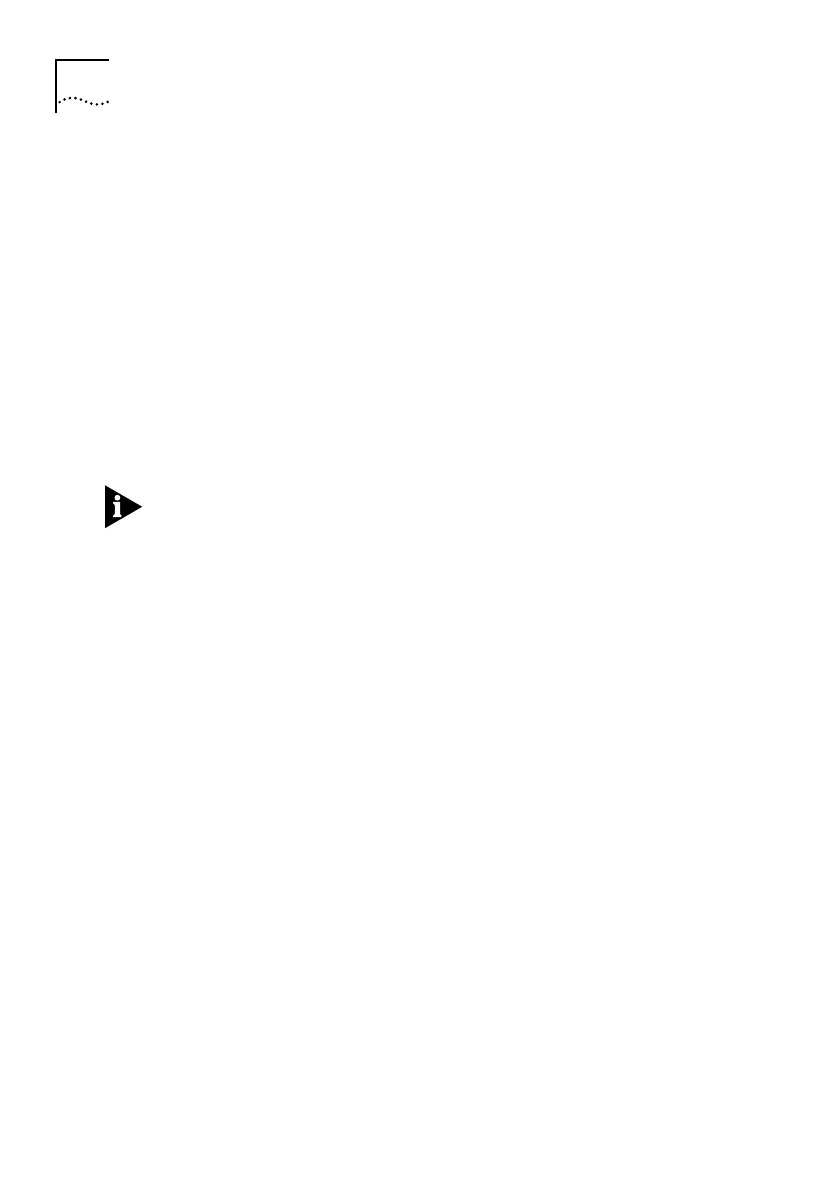
1-2 C
HAPTER
1: I
NTRODUCTION
“One-to-one” Configuration
In situations where a very simple connection is required between two
units only, it is recommended that one unit is nominated as the
“central site” (configured first) and the other as the “remote site”
(configured second), following the relevant sequence for each.
Leased Lines
It is good practise that the WAN port of an existing installation which
has already been configured for bridging or routing, and has an
additional fixed-link serial line (sometimes called a “Kilostream” line)
connected to the WAN port, should be disabled prior to the new
configuration.
Take a note of the current WAN port configuration parameters
before disabling the port and keep it in a safe, accessible place
1
Enter
CO
PO
to display the Port Configuration screen.
2
Select the WAN port using the Arrow keys.
3
Enter
TY
NO
to disable the WAN port
4
Enter
SAVE
to save the new configuration.
New installations and those units which have been reset to the
factory default configuration have their WAN ports disabled.
Configuration by Telephone
It is possible to connect a standard telephone handset to units which
are fitted with a Voice port. This is a useful configuration aid for units
which have been correctly installed and connected to a functioning
ISDN line. A telephone connected to a central site unit Voice port can
dial the ISDN number of the remote site unit and connect to a
telephone plugged into the remote site unit Voice port. This
connection allows an experienced technician to guide a
less-experienced technician through the configuration steps of the
remote site unit.
Get_con.bk : intro.frm Page 2 Friday, October 3, 1997 1:49 PM


















