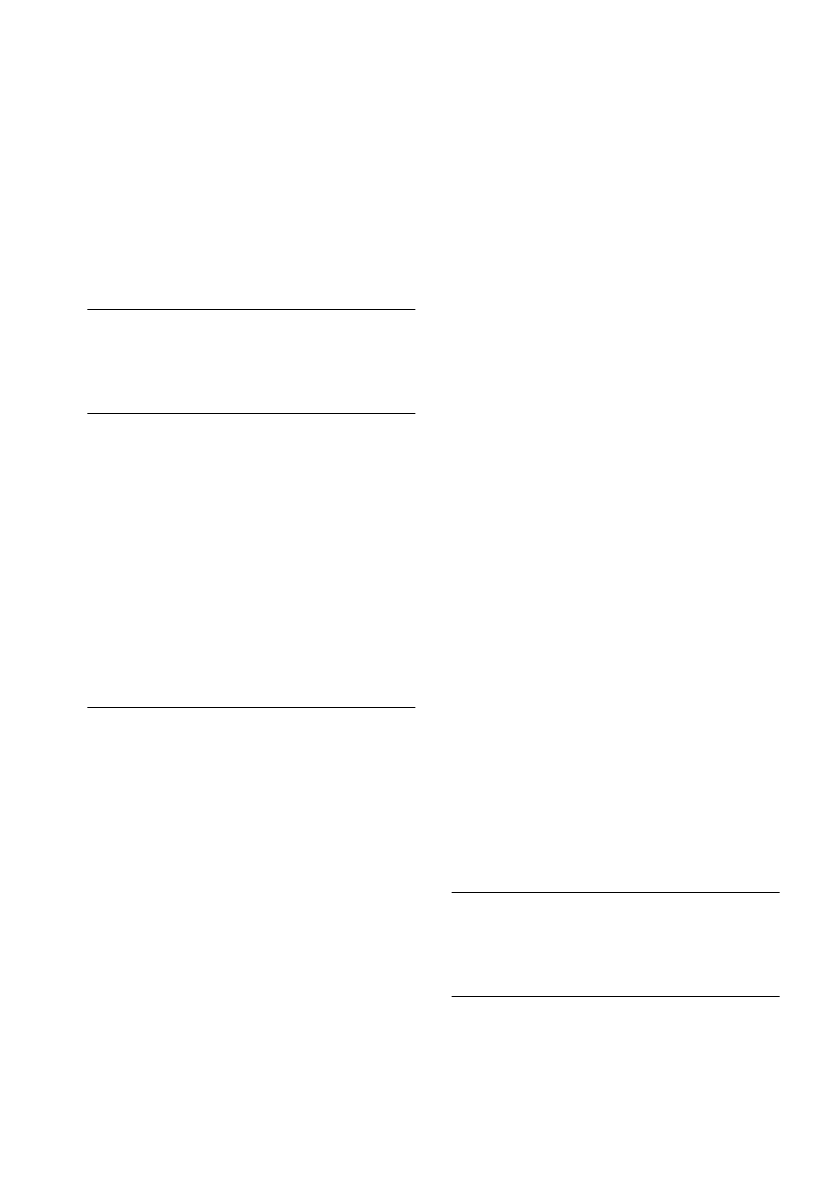
INDEX
A
assigning unit name 2-4, 2-10, 3-4, 4-4,
4-10, 5-3, 5-6, 5-12
B
basic steps
routing IP 3-2
bridging IP 2-1
configuration options 2-1
configuring the central site 2-3
configuring the remote unit 2-5
Quick Configuration 2-6
bridging IPX
configuring the central site 4-3
configuring the remote unit 4-5
Quick Configuration 4-5
remote configuration 4-7
C
cancelling a manual call 2-12, 3-16, 4-13
central site
bridging IP configuration 2-3
bridging IPX configuration 4-3
configuring ISDN numbers table 3-11
disabling IP routing 3-10
enabling IP routing 3-16
IP routing configuration 3-3
IPX routing configuration 5-2
ISDN autocall table 2-9, 3-5
ISDN numbers table 2-9, 3-5, 4-9
setting up prior to remote
configuration 5-10
changing the ISDN network type 2-4
closing a remote management session 2-12
configuration
bridging IPX 4-1
central site for IPX routing 5-2
connecting to the remote unit 3-12
Ethernet port 2-11, 4-10, 5-4, 5-6, 5-12
Get Nearest Server 5-8
GNS 5-9
IP routing 3-1, 3-3, 3-6, 3-11, 3-15
IP routing on remote unit 3-6
IPX routing on remote unit 5-6
ISDN autocall table 3-5
ISDN network type 5-4
ISDN numbers table 2-4, 3-5, 3-14,
4-11, 5-5, 5-7, 5-11, 5-13
ISDN numbers table, bridging IPX 4-5
Novell IPX routing 5-1
PPP connection 6-2
PPP to an Internet Service Provider 1-1,
6-1
remote configuration for IP bridging 2-8
remote unit 3-9, 5-12
remote unit for bridging IP 2-5
routing IPX 5-1
saving on remote unit 3-16
configuration options
bridging IP 2-1
IPX bridging 4-1
IPX routing 5-1
routing IP 3-1
configuring the Ethernet port 2-4, 4-4
connecting during Quick Configuration 4-6
conventions
text, About This Guide 2
D
disconnecting remote management
session 4-13
E
enabling IP routing 3-6
enabling IPX routing on central site 5-5
enabling Novell RIP/SAP learning 5-8
enabling NRIP/SAP learning 4-11, 5-5
Get_con.bk : GET_CON.IX Page 1 Friday, October 3, 1997 1:49 PM


















