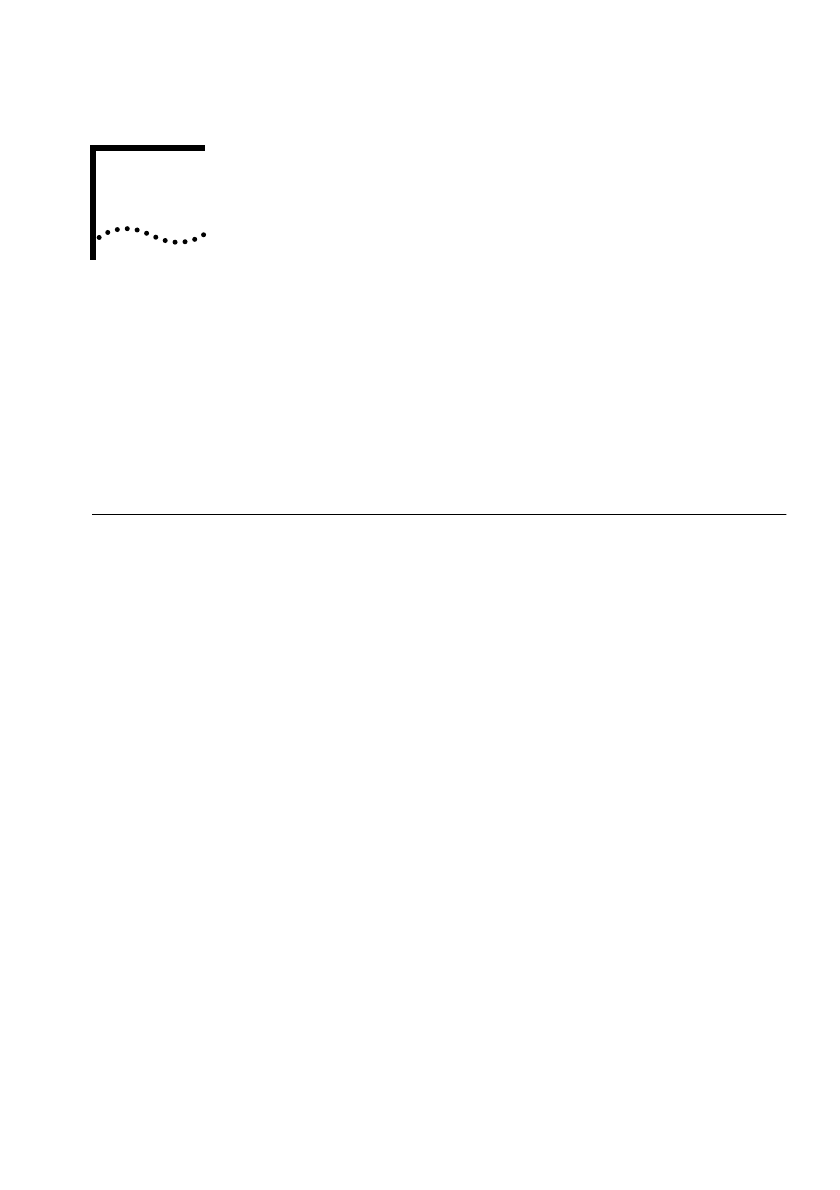
6
PPP C
ONFIGURATION
FOR
IP
C
ONNECTIONS
This chapter gives the basic steps for configuring a simple
Point-to-Point Protocol (PPP) connection to an Internet Service
Provider (ISP). Configuring a PPP connection using numbered links is
a complex procedure and should only be attempted by experienced
networking technicians. The configuration is not covered in this
guide.
Requirements
In order to establish a PPP connection, the unit must have been
configured with a unit name and a valid IP address and subnet mask.
The ISDN network type must be configured correctly to match the
ISDN service.
To configure these parameters:
1
Enter QC NA to display the Unit Parameters screen.
2
Type the unique name for the unit in the Unit Name field. It can have
up to twelve characters. Do not include spaces in the unit name.
3
Type a valid IP address for the unit in the Unit LAN IP Address field.
4
Toggle the Network Type field to the correct ISDN network type using
the Spacebar, if required.
5
Press [Ctrl]+[E] to submit the new setting and then enter SAVE
A number of essential parameters have to be supplied by the Internet
Service Provider before configuration can be completed.
The parameters which have to be supplied by the ISP are:
■ The Internet Service Provider’s name.
■ The ISDN number to call at the ISP.
Get_con.bk : PPP.FRM Page 1 Friday, October 3, 1997 1:49 PM


















