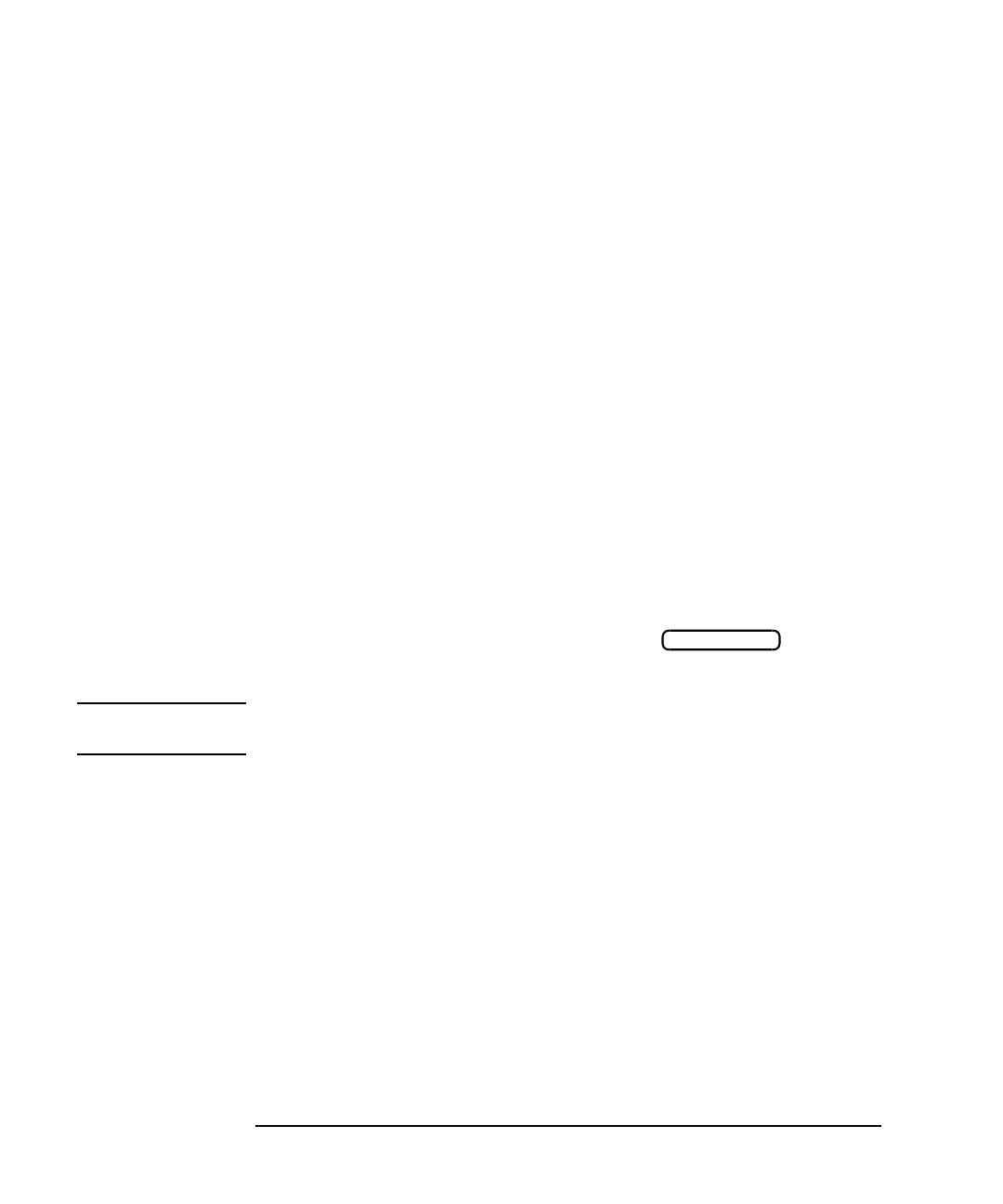
7-6 LAN Interface Supplement
Using the Network File System (NFS)
Setting Up NFS
Preliminary Requirements
Before setting up the NFS client on your analyzer, do the following:
• Set up an NFS server on the remote system. Consult your system
administrator if you are unsure how to do this.
• Collect the following information required to configure your analyzer
as the NFS client:
✓ The host name and IP address for the remote system (the server).
For example: host1 and 123.046.025.221
✓ The name of your remote file system or subdirectory.
For example: /users/yourname/na_setups
✓ The user ID and the group ID to allow access to the remote host
file system.
For example: user ID = 2001, group ID = 100
✓ A local name to assign to the remote file system. Choose a local
name which is short and easy to remember. Append a colon (:) or
some other special character if you need to distinguish a device
name from a subdirectory name on your menu.
For example: c:\nfs\setups
NOTE You may find it convenient to use an external keyboard when performing
the following procedure.
Save/Recall


















