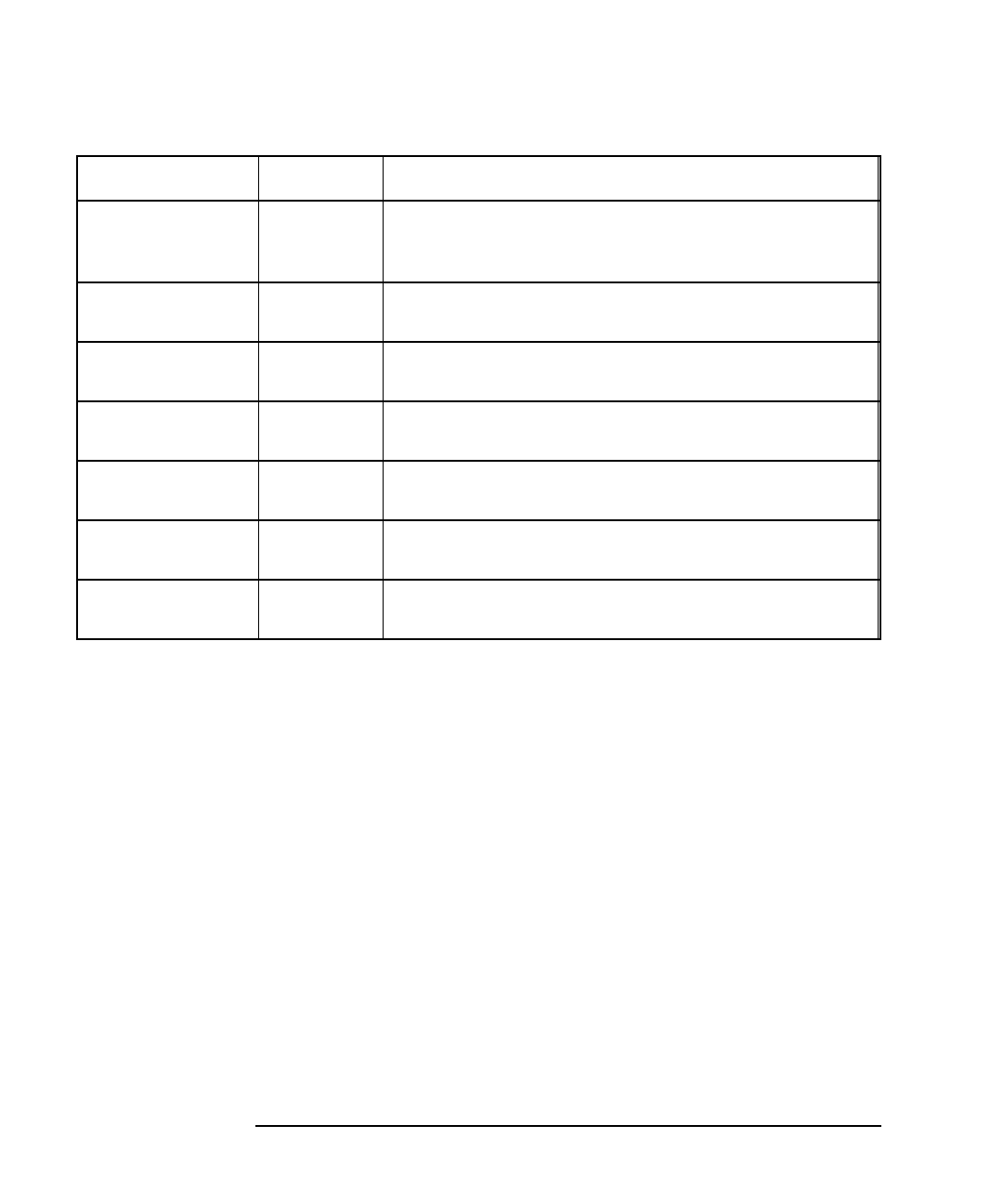
5-4 LAN Interface Supplement
Accessing the Analyzer's Dynamic Data Disk
The Dynamic Data Disk
1. See “Saving and Recalling Analyzer States” on page 5-5 for information on how to
use this file.
2. See “Copying Programs to and from the Analyzer” on page 5-7 for information on
how to use this file.
3. See “Copying a Screen Image to a Local File” on page 5-10 for information on how
to use this file.
4. See “Copying a Screen Image to a Local File” on page 5-10 for information on how
to use this file.
5. See “Copying Instrument Parameters in ASCII Text Format” on page 5-13 for
information on how to use this file.
6. See “Retrieving Measurement Data in ASCII Format” on page 5-14 for information
on how to use this file.
screen_m.gif
4
binary This file contains the current screen image, as well as
the current softkey menu, in GIF format. It is available
for uploading to a file on your computer.
parm_all.txt
5
ASCII This file contains a listing of all of the instrument's
operating parameters in ASCII text format.
parm_screen.txt
5
ASCII This file contains the information in the current
operating parameters screen in ASCII text format.
trace1.prn
6
ASCII This file contains the measurement channel 1
measurement data in ASCII spreadsheet format.
trace2.prn
6
ASCII This file contains the measurement channel 2
measurement data in ASCII spreadsheet format.
trace1.s1p
6
ASCII This file contains the measurement channel 1
measurement data in Touchstone format.
trace2.s1p
6
ASCII This file contains the measurement channel 2
measurement data in Touchstone format.
File File Type Description


















