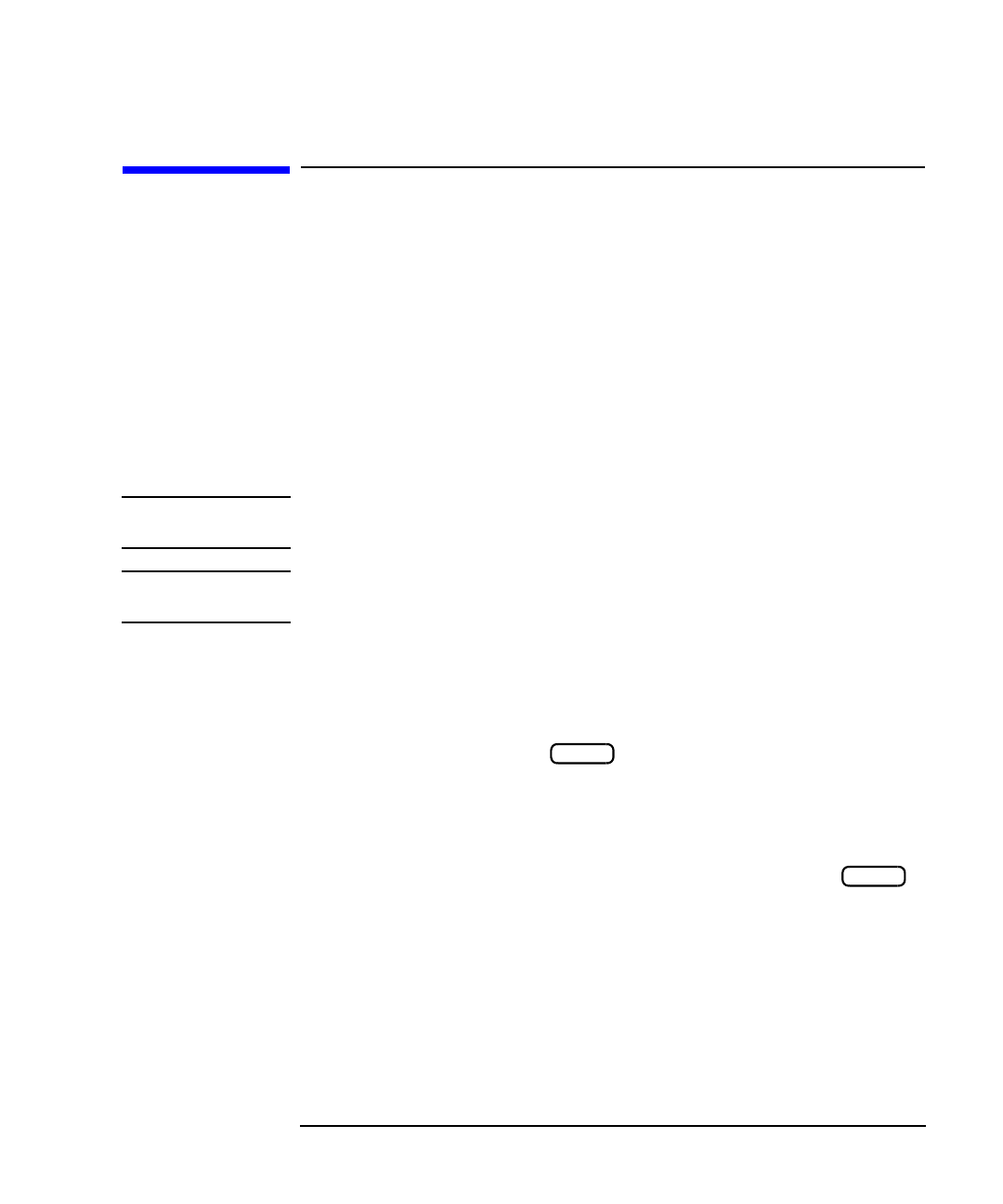
LAN Interface Supplement 9-5
Quick Reference
The TELNET Command
The TELNET Command
Synopsis
telnet [host [port]]
Description
The telnet command is used to communicate with another host using
the TELNET protocol. When telnet is invoked with host or port
arguments, a connection is opened to host, and input is sent from the
user to host.
NOTE Standard UNIX commands are described here. Please see your telnet
documentation for specific information.
NOTE Only a portion of the available commands and options are described. See
your telnet documentation for more complete information.
Options and Parameters
telnet operates in line-by-line mode or in character-at-a-time mode. In
line-by-line mode, typed text is first echoed on the screen. When the line
is completed by pressing the key, the text line is then sent to
host. In character-at-a-time mode, text is echoed to the screen and sent
to host as it is typed.
In some cases, if your telnet connection is in “line-by-line” mode, there is
no local echo. This means you will not be able to see the characters you
are typing on your computer's display until after you press the
key. Only a portion of the available commands and options are described.
See your telnet documentation for more complete information.
To remedy this, you need to change your telnet connection to
“character-by-character” mode. This can be accomplished in most
systems by escaping out of telnet to the telnet> prompt and then
typing mode char. Consult your telnet program's documentation for
how to change to “character-by-character” mode.
Enter
Enter


















