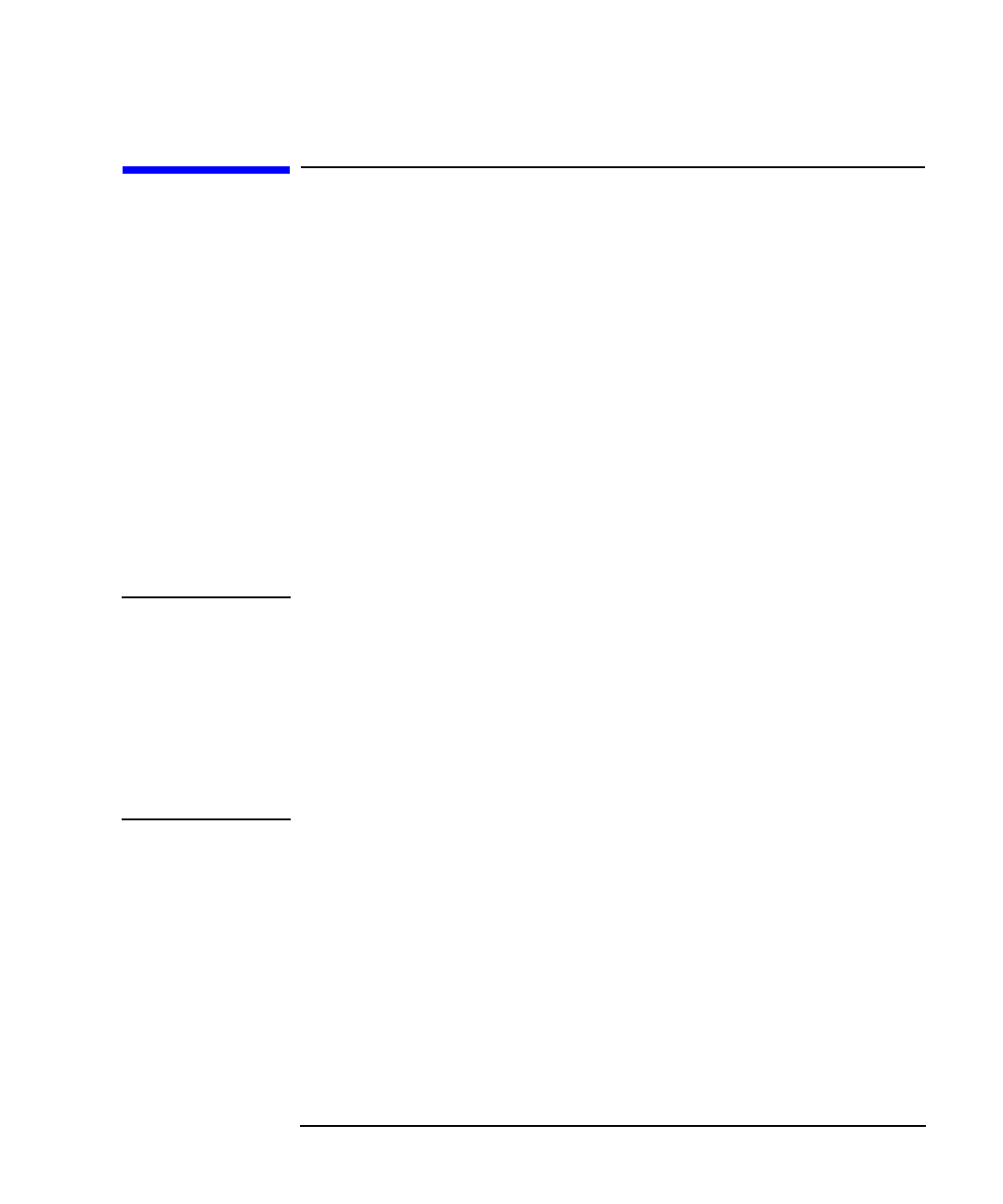
LAN Interface Supplement 1-21
Connecting and Configuring the Analyzer
Setting Up LAN Features with Wizards
Setting Up LAN Features with Wizards
IBasic LAN Wizard
An IBasic LAN wizard program is included with the analyzer to assist
users in setting up the LAN features. It is located on the Example
Program Disk, part number 08714-10003, under the name lan_wiz.
Windows LAN Wizard
A Windows-based LAN wizard program is also included with the
analyzer to assist users in setting up the LAN features. It is located on
the Example Program Disk, part number 08714-10003, under the name
wiz871x.exe.
It is necessary to set up the analyzer’s IP address and SCPI socket port
number before using this program.
NOTE Example programs for the analyzer can be found in the following two
locations:
• Example Programs Disk, 8712ET/ES and 8714ET/ES (DOS format):
part number 08714-10003
• Web site http://www.agilent.com. Use the search function to find Web
pages related to 8712 and 8714 example programs and wizard
programs.


















