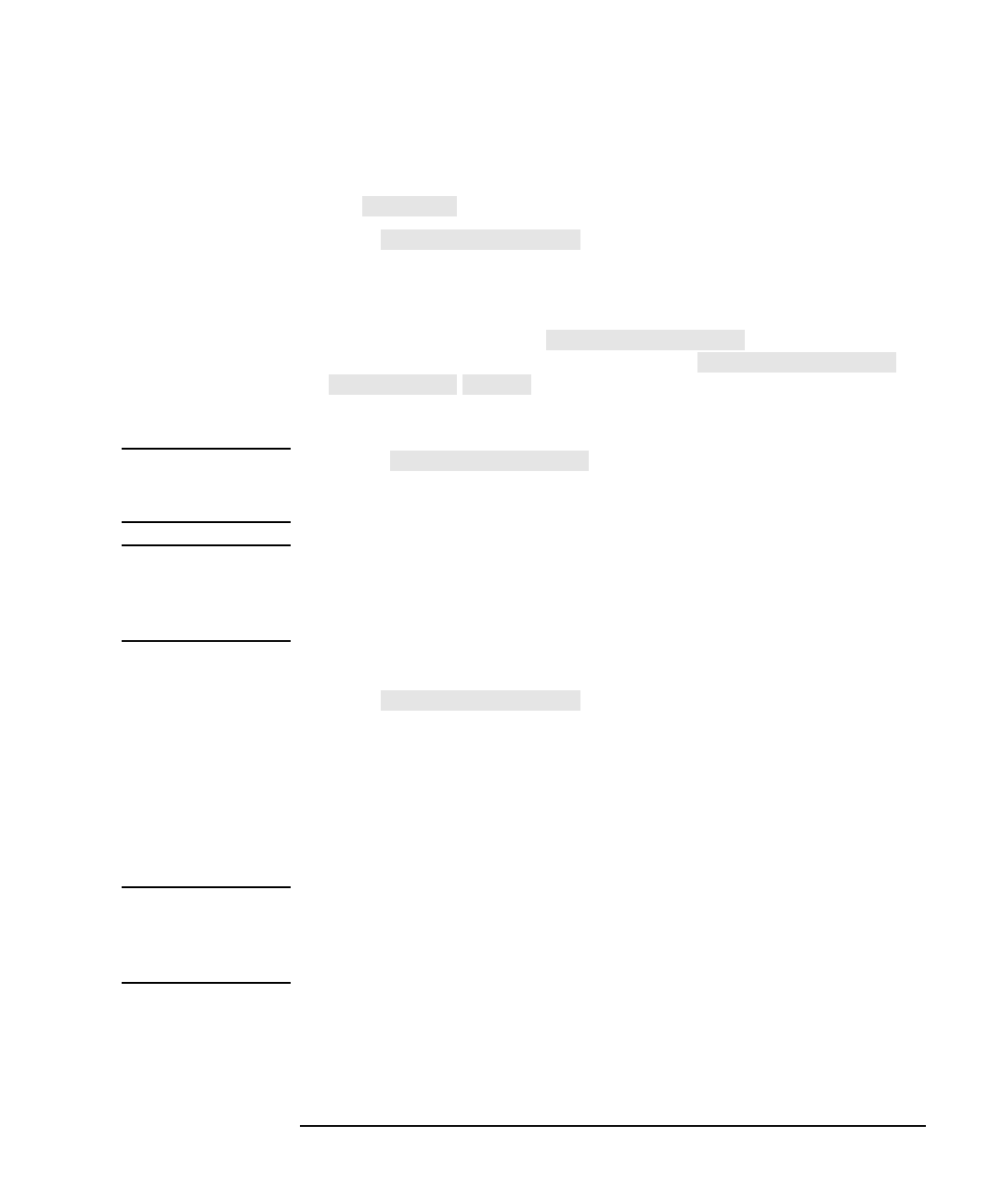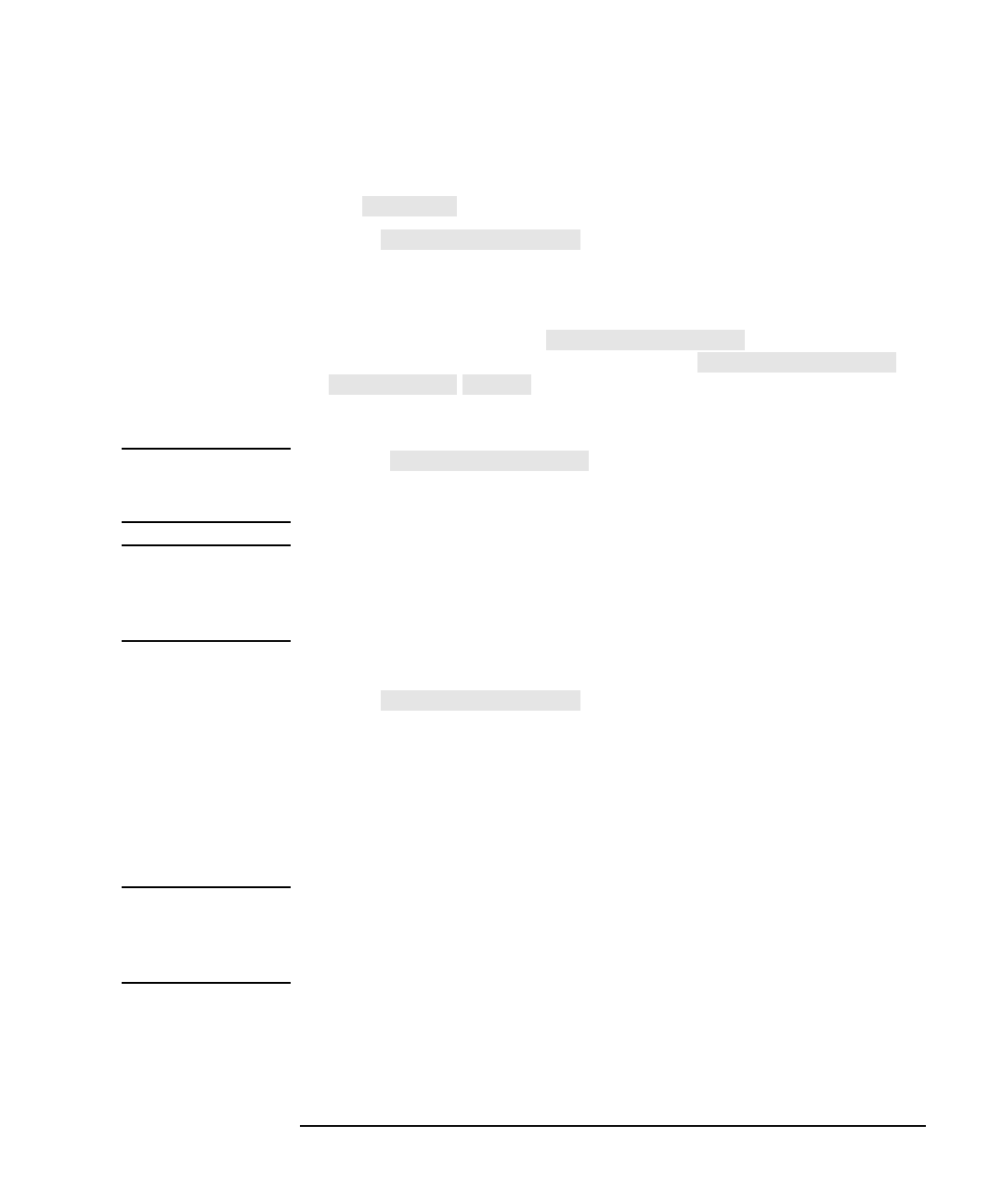
LAN Interface Supplement 1-17
Connecting and Configuring the Analyzer
Using BOOTP
a request. The analyzer will continue to retransmit requests at
exponentially increasing time intervals until it receives a response or
the value has expired.
5. Press and enter a hostname or a host IP
address if you want BOOTP requests sent to a specific remote host
only. Otherwise, the analyzer will broadcast a BOOTP request at boot
time, and will accept a response from any BOOTP server.
If you do not want to use , make sure that it
contains a null or empty string by pressing
.
NOTE If you use , you are also required to set up your
analyzer’s IP address. Refer to “To Configure the Analyzer” on page 1-10
for details on how to set up your analyzer’s IP address.
NOTE A local HOSTS file is required to specify a boot host by name. A local
HOSTS file is not required to specify a boot host by IP address. “Using a
Local HOSTS File” on page 7-11 for details about creating and using a
local HOSTS file.
6. Press and enter an absolute (fully qualified)
path to the file to be loaded and executed when the analyzer boots.
For example, if your file name is test23.bas, and the path to the file
is /server5/users/testeng/prodtests, enter the following for
the absolute (fully-qualified) path name:
/server5/users/testeng/prodtests/test23.bas
NOTE You must use the UNIX-style forward slash (/) to separate names when
you enter path names in the analyzer (the BOOTP client). You may need to
use some other character to separate names when you enter path names
in your particular BOOTP server.