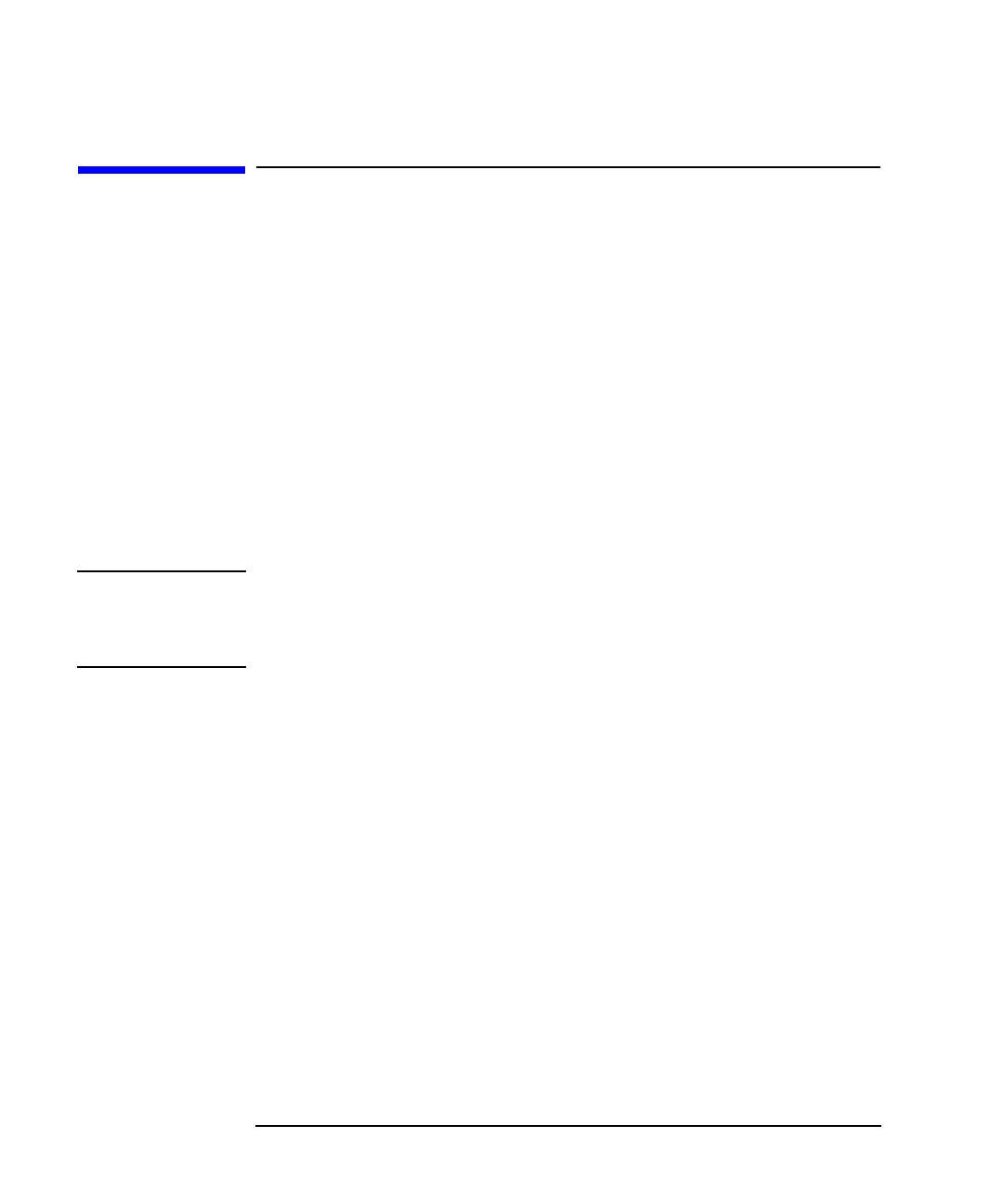
3-2 LAN Interface Supplement
Printing
About This Chapter
About This Chapter
Your analyzer can print directly to an HP LaserJet printer on your
network. In order to print to a LAN printer, your analyzer must be
communicating on the network. Refer to Chapter 1, “Connecting and
Configuring the Analyzer,” on page 1-1 if you have not yet connected and
configured your analyzer.
Compatible Printers
The HP LaserJet 4 and HP LaserJet 5 families of printers are compatible
with your analyzer for printing directly via a point-to-point connection or
over your network. These newer printers allow you to enter the printer's
IP address directly from the analyzer front panel and do not require a
boot server computer. Your printer should have a JetDirect LAN card
installed.
NOTE Some older printers, such as an HP LaserJet III, do not allow you to
enter an IP address from the analyzer front panel. They require a boot
server computer on the network that configures (sets) the printer's IP
address.


















