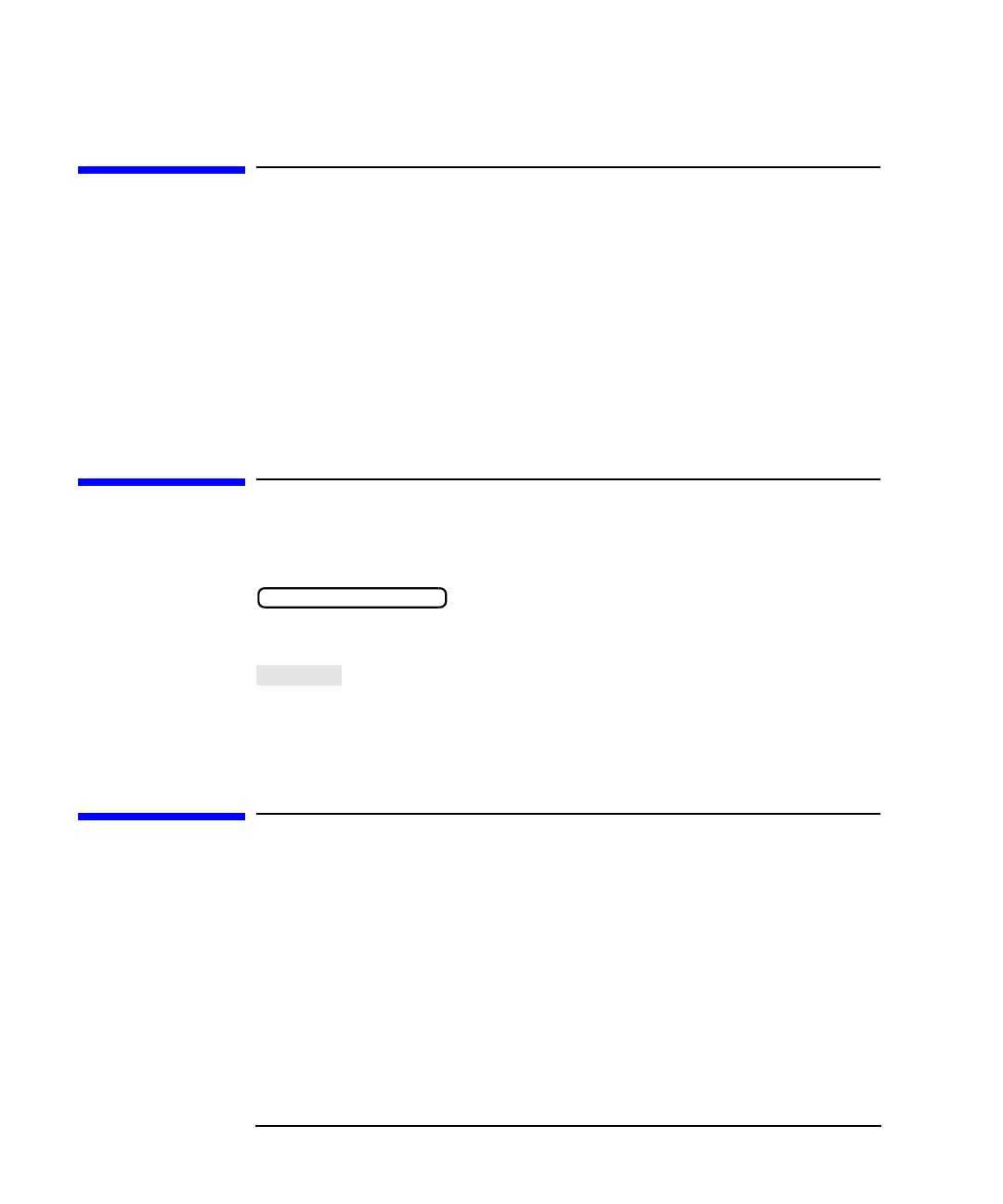
ii LAN Interface Supplement
Notice
The information contained in this document is subject to change without
notice. Agilent Technologies makes no warranty of any kind with regard
to this material, including but not limited to, the implied warranties of
merchantability and fitness for a particular purpose. Agilent
Technologies shall not be liable for errors contained herein or for
incidental or consequential damages in connection with the furnishing,
performance, or use of this material.
Key Conventions
This manual uses the following conventions:
: This represents a key physically located on the
analyzer (a “hardkey”).
: This indicates a “softkey”— a key whose label is determined
by the instrument’s firmware, and is displayed on the right side of the
instrument’s screen next to the eight unlabeled keys.
Firmware Revision
This manual documents analyzers with firmware revisions E.06.00 and
later.
FRONT PANEL KEY
Softkey


















