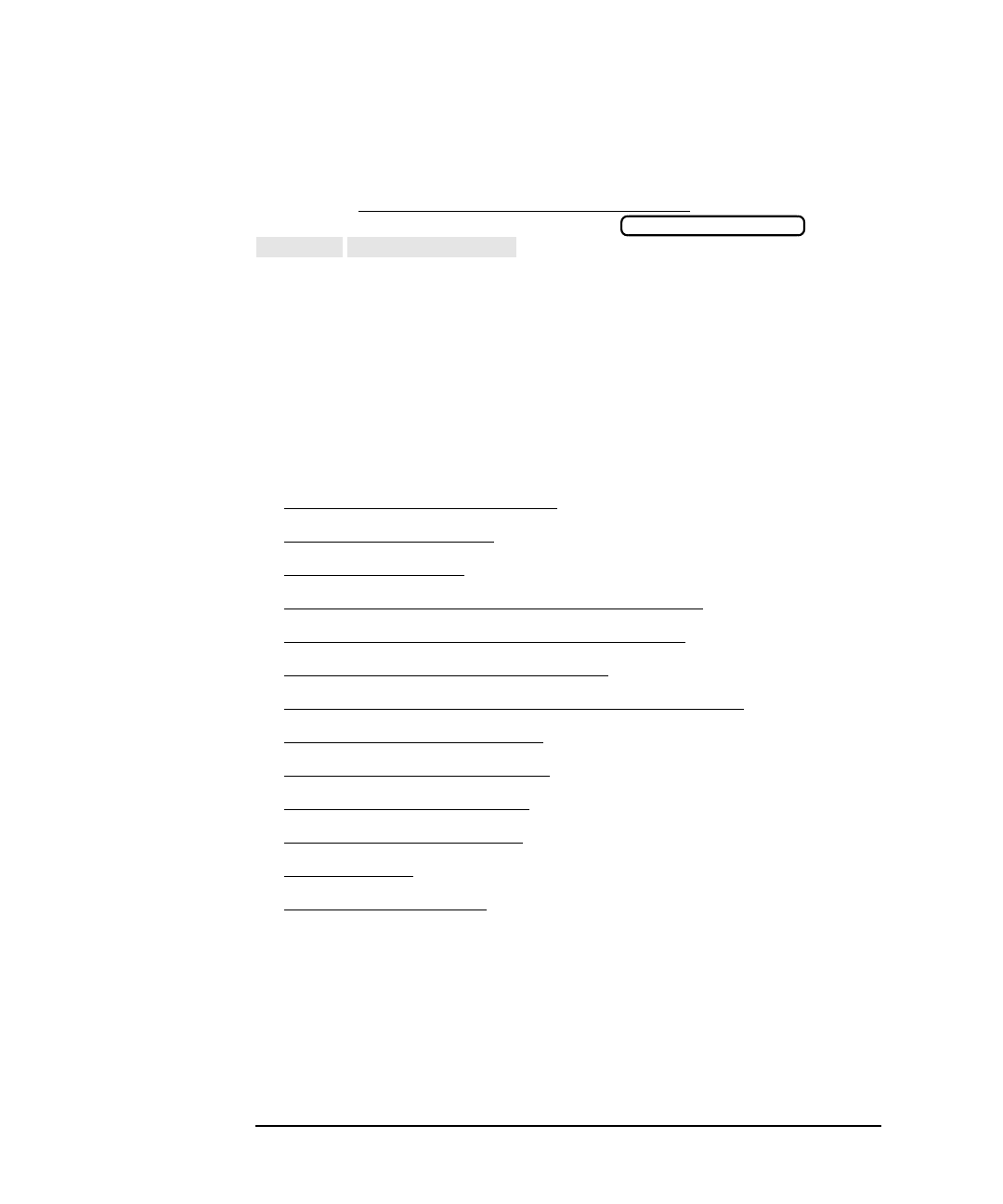
2-10 LAN Interface Supplement
Accessing the Analyzer's Web Pages
Accessing the Analyzer with Your Web Browser
Analyzer Configuration
Clicking on Examine your analyzer's configuration brings up a screen of
information that is equivalent to pressing
on the analyzer. This screen shows the
model and serial number of your analyzer, the firmware revision,
installed options, and the amount of memory.
Product Documentation
This section provides selected portions of your analyzer's documentation
on-line, as well as benchmark information and information about
product upgrades and options.
The following list shows the links currently available on this page:
• Optimizing your Measurements
• Accessing Built-in Disks
• Controlling I/O Ports
• Accessing the Analyzer's file system via the LAN
• Accessing the Dynamic Data Disk via the LAN
• Controlling the Analyzer via the LAN
• Agilent Technologies 871xE SCPI command reference
• IEE 488.2 common commands
• Product Upgrades and Options
• Transfer Speeds using GPIB
• Transfer Speeds using LAN
• Printing Speed
• List of printed manuals
If there are additional portions of the analyzer's documentation that you
think would be helpful to have on-line, please contact us via e-mail. Click
on “Contact Agilent Technologies” and “Send us your feedback!” from
your analyzer's web page.
SYSTEM OPTIONS
Service
Instrument Info


















