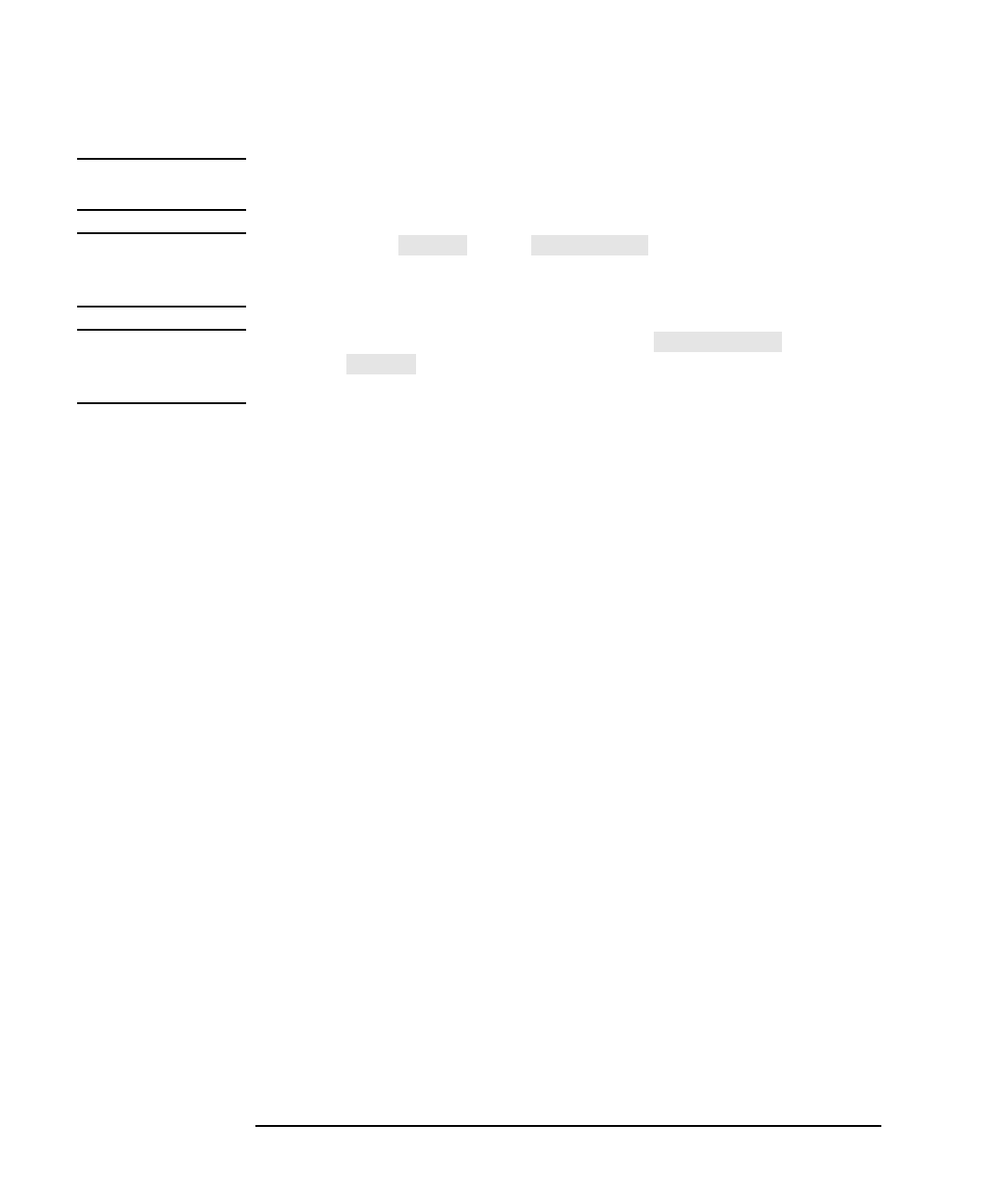
7-8 LAN Interface Supplement
Using the Network File System (NFS)
Setting Up NFS
NOTE You can mount up to seven remote NFS file systems as servers. An error
will occur if you try to mount more than seven devices.
NOTE When you press on the entry line without
inputting a name or address, the analyzer will attempt to mount your
NFS device using the existing entries.
NOTE If the local file system name is empty because has been
used, or if was pressed without changing the default name, the
remote file system name will be used as the local file system name.
9. If the remote file system is mounted successfully, you can press
[Automount At Powerup] to mount the remote file system
automatically on powerup. You can also set up automount devices in
the [Automount Setup] menu. See “Using NFS
Automount—Connecting to Network Resources Automatically” on
page 7-13 for details.
Enter
NFS Setup
Clear Entry
Enter


















