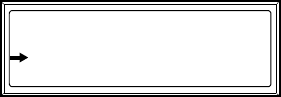
Display Interface
46 Smart Distribution Panel with ATS
Contacts & Relays
The ATS can monitor external contact closure events. Possible applications include the following:
• Magnetic contact switches
• Window foil
• Tamper switches
• Heat detectors
• Water sensors
• Pressure sensors
• Building smoke and fire detection systems
You can set input contacts to cause alarm conditions based on their current state and a user-defined normal
state. Relay outputs can map internal alarms and events to outside devices. Use the Contacts & Relays
screen to display and configure information about input contacts and relay outputs.
Input Contacts Scroll through the list to display information about each of the installed contact
inputs. For example, 02of04 displays information about the second of four
installed input contacts.
• Name: The name of this input contact (Maximum: 14 alphanumeric characters).
• Normal: The normal position of this input contact, either Open or Closed.
• Status: The position of this input contact. If the position is not the normal
position, an alarm condition occurs.
Relay Outputs Scroll through the list to display information about each of the installed relay
outputs. For example, 04of04 displays information about the fourth of the four
available relay outputs.
• Name: The name of this relay output (Maximum: 14 alphanumeric characters).
• Normal: The normal position of this relay output, either Open or Closed.
• Status: The position of this relay output.
Output Relay Map Configure the relay outputs, using the
Output Relay Map. Each Relay Map
corresponds to a relay output. For example,
Relay Map 01of04 corresponds to the first
of four relay outputs. The second line, in
brackets [ ], lists the items that you have selected to map to the selected relay. The
third line allows you to select the alarms to which you want to map the relay:
A! Any Alarm
V1 Source 1 Quality Bad
†
V2 Source 2 Quality Bad
†
Vo Output Voltage Alarm
†
R Run/Start Contact ON
S2 Source 2 Selected
F Fuel/Runtime Alarm
L Any Load Alarm
Au ATS Not-in-Auto Mode
S! The Source 1 and Source 2 switches are ON (closed)
C1 Contact 1
‡
C2 Contact 2
‡
C3 Contact 3
‡
C4 Contact 4
‡
†
If you map all three of the voltage alarms (V1, V2, Vo), the map will display the
following: V12o
‡
If you map all four of the contact alarms (C1,C2,C3,C4), the map will display the
following: C1234
Relay Map: 01of04
[XX,XX,XX]
Map: Input Voltage
Apply Now





















