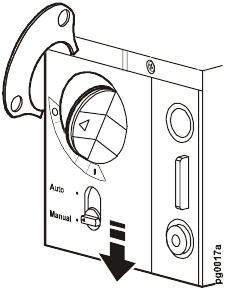
Operation
24 Smart Distribution Panel with ATS
5. Turn the Source 2 switch to ON (
):
a. Set the selector switch on the Source 2 switch to
Manual.
The operating lever will swing out when the selector
switch is in Manual.
b. Turn the Source 2 switch clockwise to ON (
). You can
use the operating lever key (provided), for easier
operation.
c. Close the operating levers on both the Source 1 and Source 2 switches, and set the selector
switches back to Auto to lock the switches in place.
6. Ensure that the generator is powering the load by checking that the downstream UPS is no longer
on battery operation or that other load equipment is operating.
7. Check the alarms visible on the control panel of the generator.


















