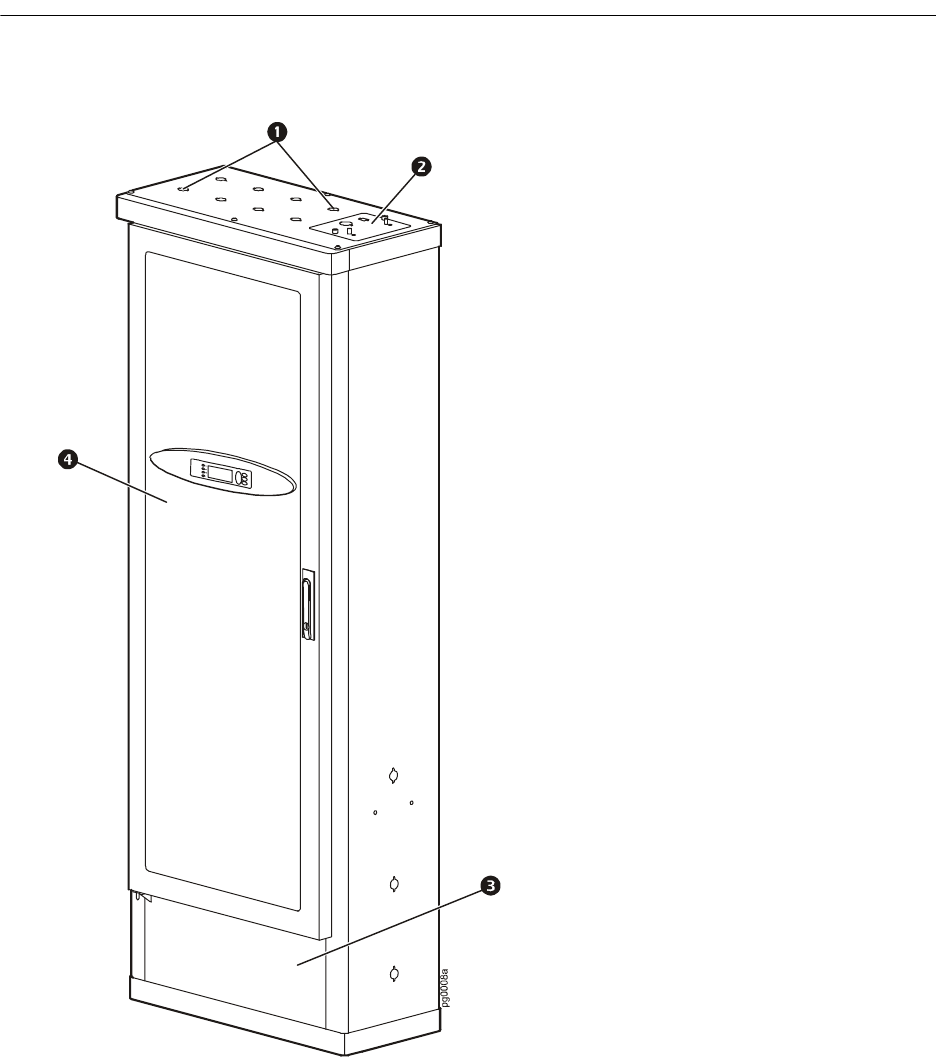
Smart Distribution Panel with ATS 11
Smart Distribution Panel with ATS
Front view, door closed
Twenty knockouts are provided on the
roof, the sides, and on the floor of the
ATS for running mains and generator
conductors and for distributing power to
equipment in your data center.
Connecting cable to the ATS does not
require drilling; use a knockout punch to
enlarge a knockout, if necessary.
The user connection plate is connected
to the ATS monitoring unit, and provides
easy access to input contact, relay output,
network, and EPO connections. Make
connections from inside the enclosure,
and route wires through the knockout
provided on the plate. See “User
connection plate” on page 16 for more
information.
The bottom access panel can be
removed for access to the panel board.
Use a #2 Phillips screwdriver to remove
the two M6 flat-head screws securing the
panel to the enclosure.
The perforated steel front door has a
Plexiglas plate protecting access to the
switches and circuit breakers. Also
included is a rectangular piece of
Plexiglas to cover the display interface.
Install the piece of plexiglass if you want
to prevent access to the display interface
through the front door. See page 67 for
installation instructions.


















