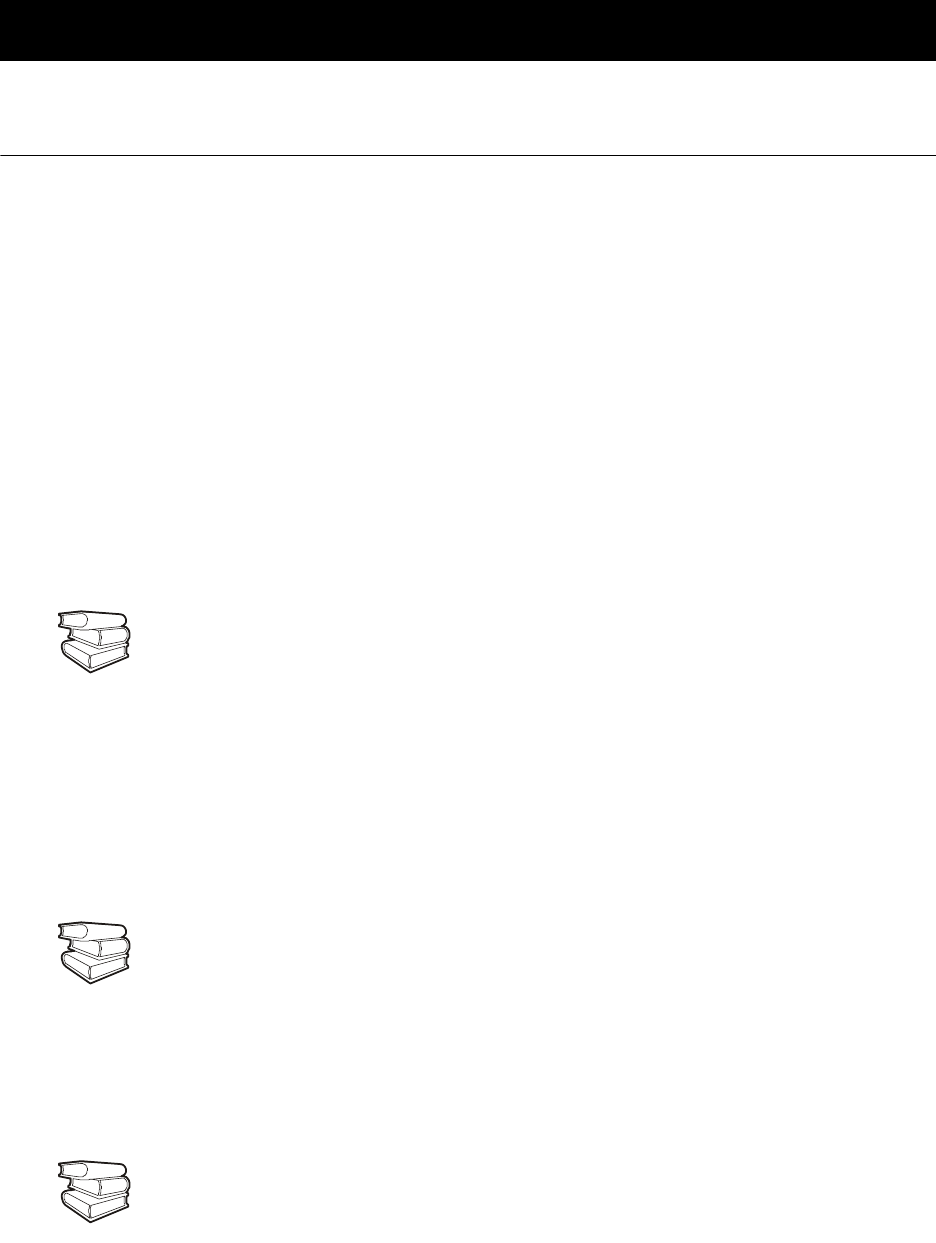
Smart Distribution Panel with ATS 49
Communication Configuration
ATS Management Options
Overview
You have two management options for the ATS. You can manage the ATS along with the rest of your
InfraStruXure equipment through the InfraStruXure Manager (APC LAN), or you can manage your
ATS through APC’s network management interfaces (User LAN).
InfraStruXure Manager
The InfraStruXure Manager is a rack-mount management device that coordinates the management
functions of APC InfraStruXure-Certified devices installed in your data center. It provides one single
interface to view and configure all APC InfraStruXure-Certified devices. See “Configuring the
InfraStruXure Manager” on page 50 for configuration instructions.
Network management interfaces
The control console and Web interfaces provide menus with options that allow you to manage the
ATS. See “Configuring the ATS Network Management Interface” on page 51 for configuration
instructions.
The SNMP interface allows you to use an SNMP browser with the PowerNet
®
Management
Information Base (MIB) to manage the ATS. See “Configuring the ATS Network Management
Interface” on page 51 for configuration instructions.
See also
For more information about the InfraStruXure Manager, see the Installation and
Configuration manual included with the InfraStruXure Manager.
See also
For more information about the internal user interfaces, see the InfraStruXure Power
Generation System online Network Management User’s Guide.
See also
To use the PowerNet MIB with an SNMP browser, see the PowerNet
®
SNMP
Management Information Base (MIB) Reference Guide, which is provided on the
InfraStruXure Power Generation System Utility CD.


















