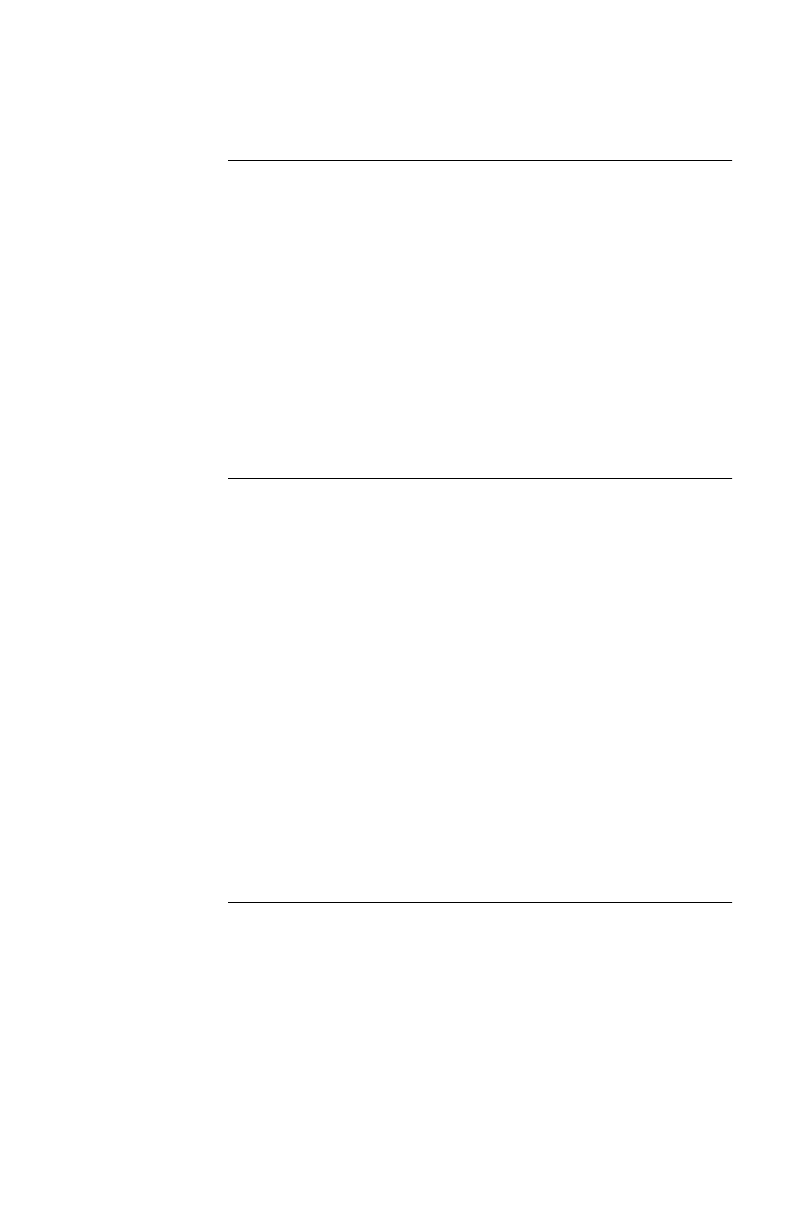
13
Key Concepts
continued
Low Battery
signal
Share-UPS generates a Low Battery signal when it detects a
Low Battery condition at the UPS. Share-UPS generates a
Low Battery signal under certain other conditions according
to the configured shutdown mode (see “Configuring Share-
UPS” on page 23), when it may force a Low Battery signal
and an On Battery signal, causing the servers to shut down.
The duration of the Low Battery signal is defined in the
UPS configuration. (Refer to the UPS documentation for
information on setting the duration of the Low Battery
signal.)
Scheduled
shutdowns
When a server connected to the (Advanced) Computer
Interface port on Share-UPS is running UPS-monitoring
software such as PowerChute plus, you can execute sched-
uled or supervised UPS shutdowns for the servers
connected to Share-UPS. Share-UPS receives the shutdown
signal and sends the following messages to all attached
servers or devices:
• On Battery and Low Battery signals (for the Low
Battery signal duration set in the UPS)
• Shutdown commands (e.g., Sleep, Turnoff, etc., as
requested by PowerChute plus)
The servers connected to the Basic ports shut down grace-
fully before they lose power when the UPS output is turned
off.
Continued on next page


















