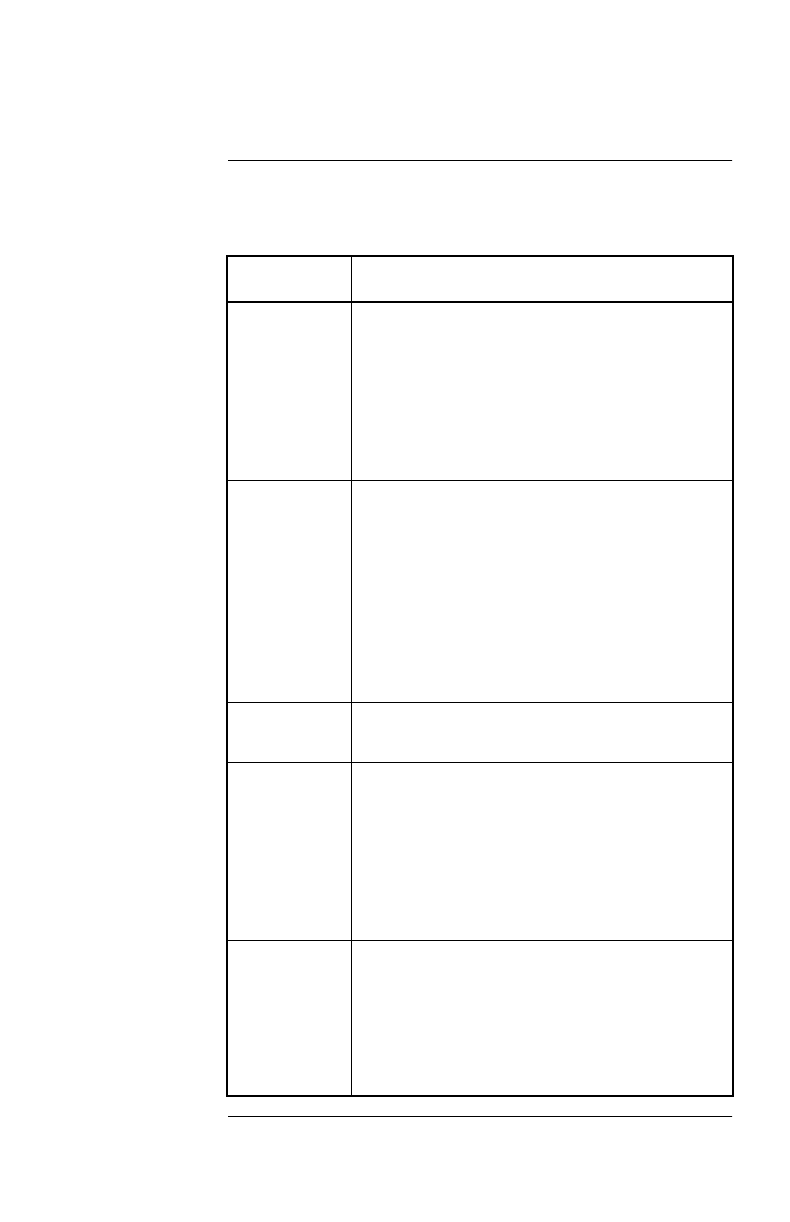
39
UPS Control Menu
continued
UPS Control
menu
definitions:
Table 8
The following table describes the items that appear on the
UPS Control menu.
Item Description
UPS Self
Test
The results of the latest UPS self-test (also shown
on the UPS Status dis
p
la
y
p
a
g
e 36), dis
p
la
y
ed as
one of the followin
g
.
OK
–Good batter
y
BT
–Batter
y
failed; insufficient ca
p
acit
y
NG
–Invalid test because of overload
NO
–Test results not available
Re-Boot All
Servers
Reboots all servers connected to the Share-UPS
unit. For safet
y
, Share-UPS
p
rom
p
ts
y
ou to confirm
this command. To confirm the reboot command,
y
ou must enter
YES
(u
pp
er case). Share-UPS then
forces the On Batter
y
and Low Batter
y
si
g
nals for
the duration of the Low Batter
y
si
g
nal, causin
g
the
UPS to c
y
cle
p
ower to the loads.
Note
: Your modem will lose power during reboot if
it is connected to the UPS.
Turn UPS ON
Immediatel
y
turns on the UPS,
p
rovidin
g
p
ower to
an
y
e
q
ui
p
ment connected to the UPS.
Turn UPS
OFF
Turns off the UPS, dro
pp
in
g
the connected load.
For safet
y
, Share-UPS
p
rom
p
ts
y
ou to confirm this
command. To confirm the Turn UPS OFF
command,
y
ou must enter
YES
(u
pp
er case).
Share-UPS then immediatel
y
turns off the UPS.
Note
: Your modem will lose power if it is connected
to the UPS when it is turned off.
Toggle
Bypass Mode
Switches the UPS in and out of b
yp
ass mode, if
b
yp
ass ca
p
abilit
y
exists in the UPS. The results of
this command a
pp
ear as one of the followin
g
.
BYP
–UPS has
g
one into b
yp
ass mode
INV
–UPS has
g
one into normal mode
ERR
–UPS cannot execute re
q
uest
Table 8: UPS Control menu definitions


















