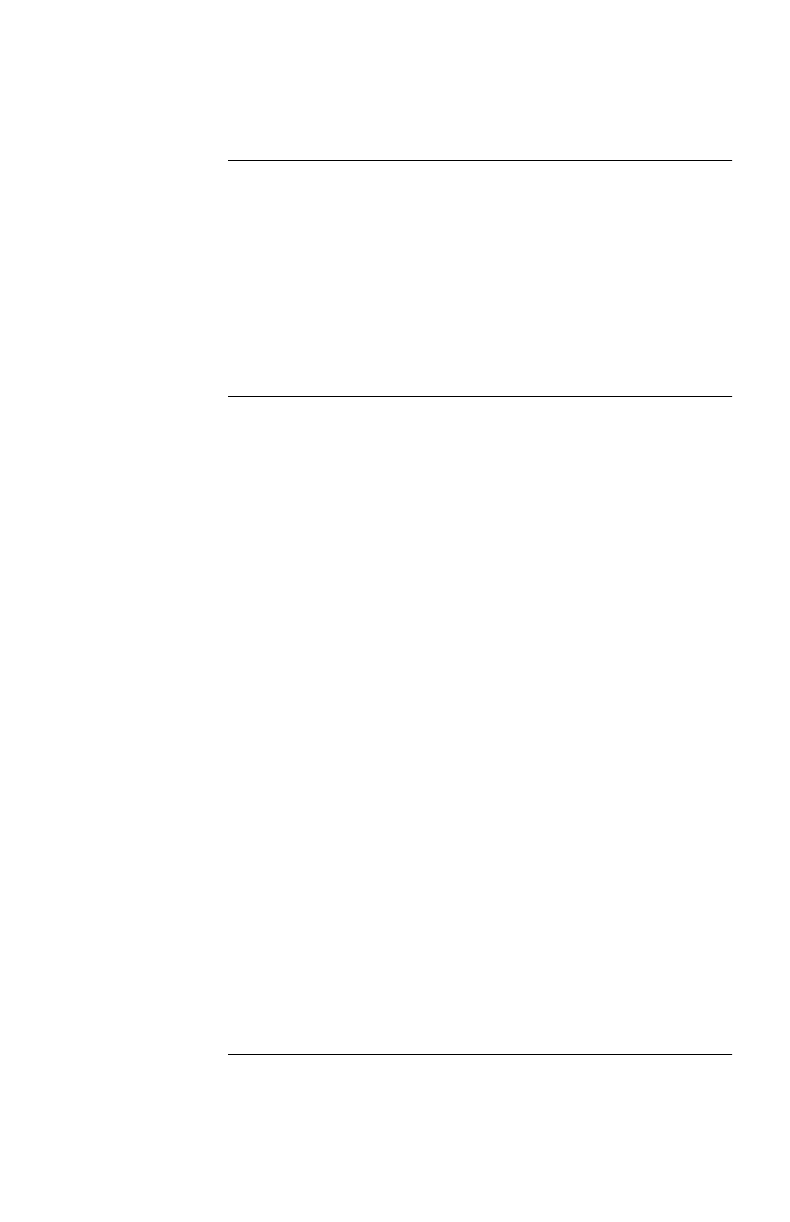
24
Configuring Share-UPS
continued
Confirmed
shutdown mode
In Confirmed mode, Share-UPS shuts down the
UPS
after
all connected servers have signaled that they have com-
pleted shutdown of the operating system.
Note
: Do not use Confirmed mode if any server connected
to Share-UPS Basic ports is incapable of sending a
shutdown confirmation signal. See “PowerChute plus
support for Confirmed shutdown mode,” on page 25.
Behavior of
Confirmed
shutdown mode
Unoccupied ports and ports connected to unpowered servers
are considered to have confirmed shutdown.
If utility power returns before any connected server has sig-
naled shutdown of the operating system, Share-UPS returns
to On Line status.
If Share-UPS detects a Low Battery condition in the UPS
before all connected servers have signaled shutdown of the
operating system, it notifies the servers that the UPS battery
is exhausted, shutting down the UPS after the Low Battery
Signal Time has elapsed.
If utility power returns after at least one server has con-
firmed shutdown of the operating system, but before all
servers have confirmed system shutdown, Share-UPS forces
On Battery and Low Battery signals so that the remaining
servers shut down as well. Share-UPS sends the forced Low
Battery signal for a period of time equal to the Low Battery
Signal Time and then shuts down the
UPS
, which cycles
power to restart the servers.
If none of the Share-UPS ports are connected to a powered
server, Share-UPS operates in Until Low Battery shutdown
mode, as described in “Until Low Battery shutdown mode,”
on page 26.
Continued on next page


















