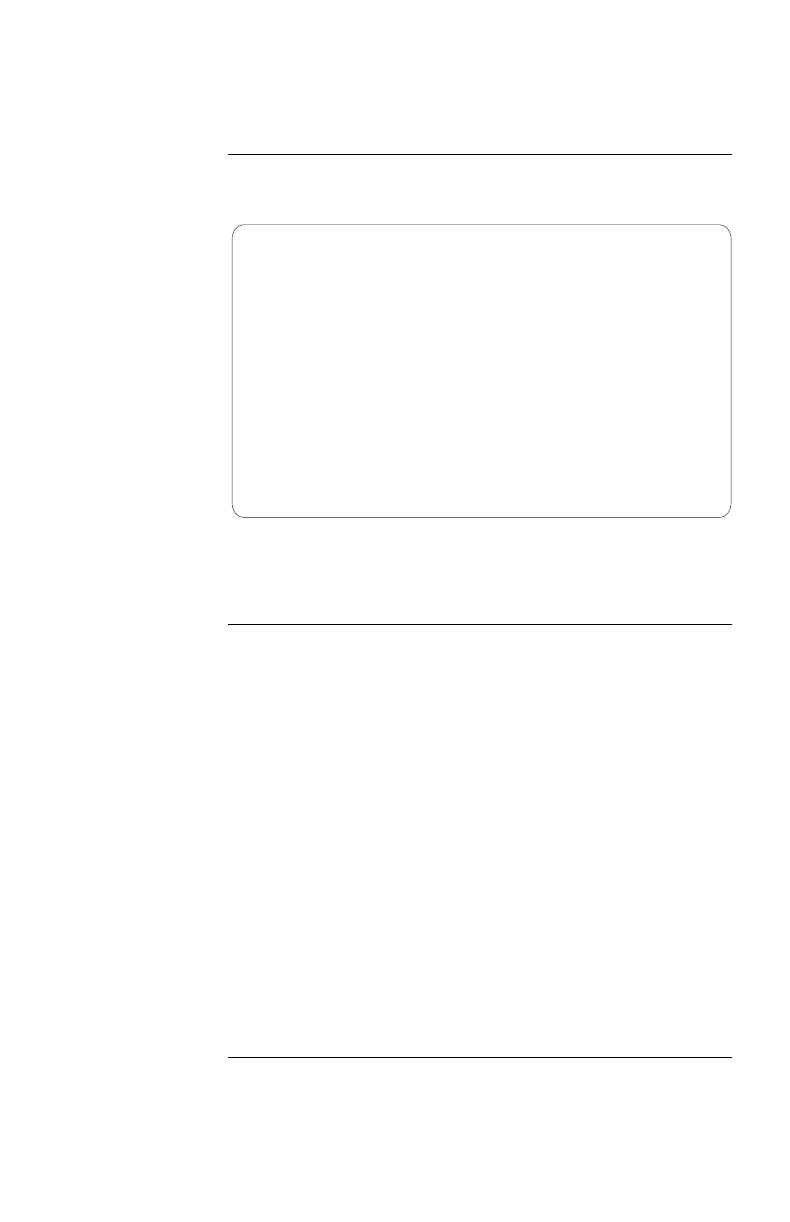
32
Main Menu
Main menu:
Figure 5
The following figure shows the Main menu.
Figure 5:Main menu
Note: The model of the UPS connected to Share-UPS is
indicated in the header of some screens. Smart-UPS
700 shown.
Navigating
through the
menus
To navigate through the Share-UPS menus, note the
following:
• “>” is your prompt.
• To access a menu or status display, type the letter
associated with the menu item. Selections are not
case-sensitive.
• The menus display directions for navigation.
• Status displays do not leave the Main menu. At these
displays, press
ENTER
to redraw the Main menu, or
ESC
to quit the session
•
If you are using a modem
: when you quit the session,
Share-UPS hangs up, sends the modem configuration
commands, and changes the baud setting, if it has
been changed using the Share-UPS Settings menu.
Continued on next page
---------------------- SMART-UPS 700 ----------------------
Share-UPS by American Power Conversion Corp
(c) Copyright 1994,97 All Rights Reserved
Site ID: 12345678
Location: Physical Location of This UPS
------------------------ MAIN MENU -------------------------
s- UPS Status
c- UPS Control
d- Share-UPS Settings
p- Paging Setup
m- Measure-UPS Status
<CR> Display Menu
<ESC> End Session
>


















