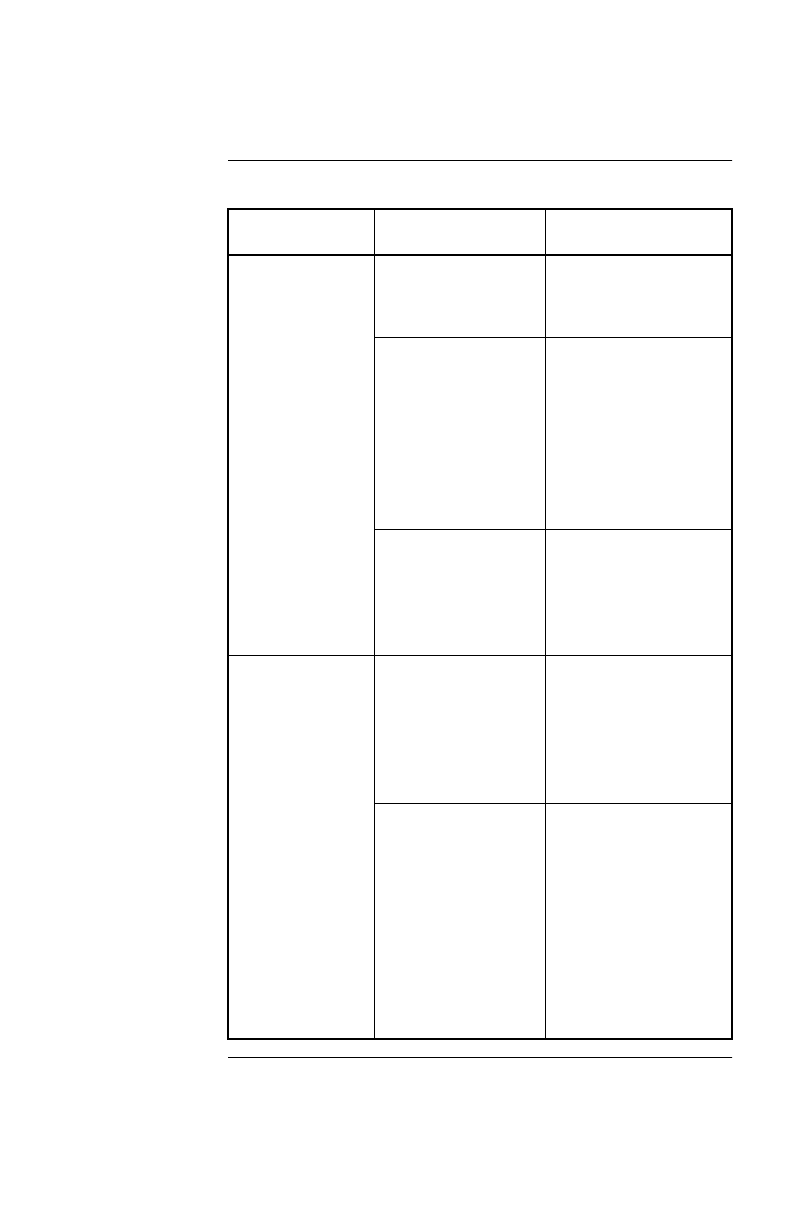
50
Troubleshooting
continued
Trouble-
shooting:
Table 12,
continued
Continued on next page
Problem Possible Cause Solution
The Power LED
is on but the Sta-
tus LED is off.
The UPS is off. Normal Share-UPS
o
p
eration when the
UPS is off.
The UPS is not
ca
p
able of smart
si
g
nalin
g
.
Ve rif
y
that
y
our UPS
su
pp
orts smart si
g
nal-
in
g
. See “Hardware
and software re
q
uire-
ments,” on
p
a
g
e 3 and
“Sim
p
le versus smart
si
g
nalin
g
: Table 3,” on
p
a
g
e 10.
There is a
p
roblem
with the UPS.
Contact APC Techni-
cal Su
pp
ort at one of
the
p
hone number or
address on the back
cover of this manual.
One or more
servers shuts
down when the
UPS is on bat-
ter
y
, but does not
restart when
p
ower returns.
Timer mode: the
o
p
eratin
g
s
y
stem
shutdown time as
set in PowerChute
plus is too short.
The
p
ower mana
g
e-
ment software shut-
down time must be set
lon
g
er than Share-
UPS Timer shutdown
mode settin
g
.
Confirmed mode:
Share-UPS did not
receive shutdown
confirmation from
servers that shut
down, and utilit
y
p
ower was restored.
The server shut
down but the UPS
did not shut down.
Ve rif
y
that the servers
can confirm
shutdown. See “Pow-
erChute plus su
pp
ort
for Confirmed shut-
down mode” on
p
a
g
e
20. If not, confi
g
ure
Share-UPS for Timer
or Until Low Batter
y
shutdown mode.


















