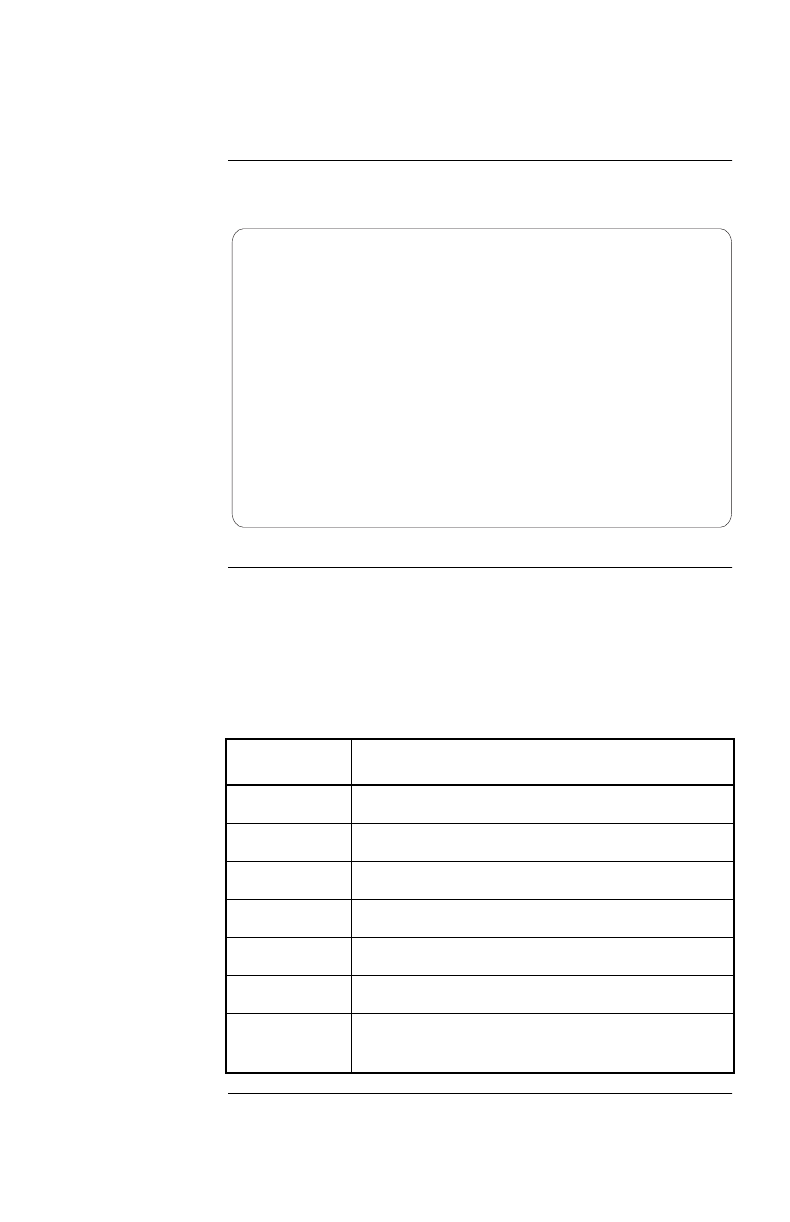
44
Paging Setup Menu
continued
Paging Setup
menu:
Figure 11
The following figure shows the Paging Setup menu.
Figure 11:Paging Setup menu
Common
modem
commands:
Table 10
The following table lists some common modem commands
that you may include in your dial string (see “Share-UPS
modem command string: Figure 9,” on page 42). For further
information, see the documentation supplied with the
modem.
Continued on next page
----------------------- PAGING SETUP -----------------------
1- Paging: ON
2- Dial String: DT9,18005551212@
3- Site ID: 12345678
4- Space Char: *
------- EVENT -------------- CODE (0=Disabled) -------------
a- UPS ON-BATTERY 1
b- ON & LOW BATTERY 2
c- UPS SHUT DOWN 3
d- UPS ON-LINE 4
e- REPLACE BATTERY 5
f- UPS FAULT 6
g- ENV-ALARM 7
------------------------------------------------------------
<CR> Display Menu
<ESC> Return to Main Menu
>
Command Description
DP
Pulse dialin
g
method.
DT
Tone dialin
g
method.
W
Wait for second dial tone.
, (Comma)
Pause. Pause duration is t
yp
icall
y
2 seconds.
@
Wait for
q
uiet answer (5 seconds of silence).
|
Inserts a new line and a 3-second dela
y
.
;
(Semicolon)
Returns modem to command state after dialin
g
.
(Share-UPS inserts this command automaticall
y
.)
Table 10: Common modem commands


















