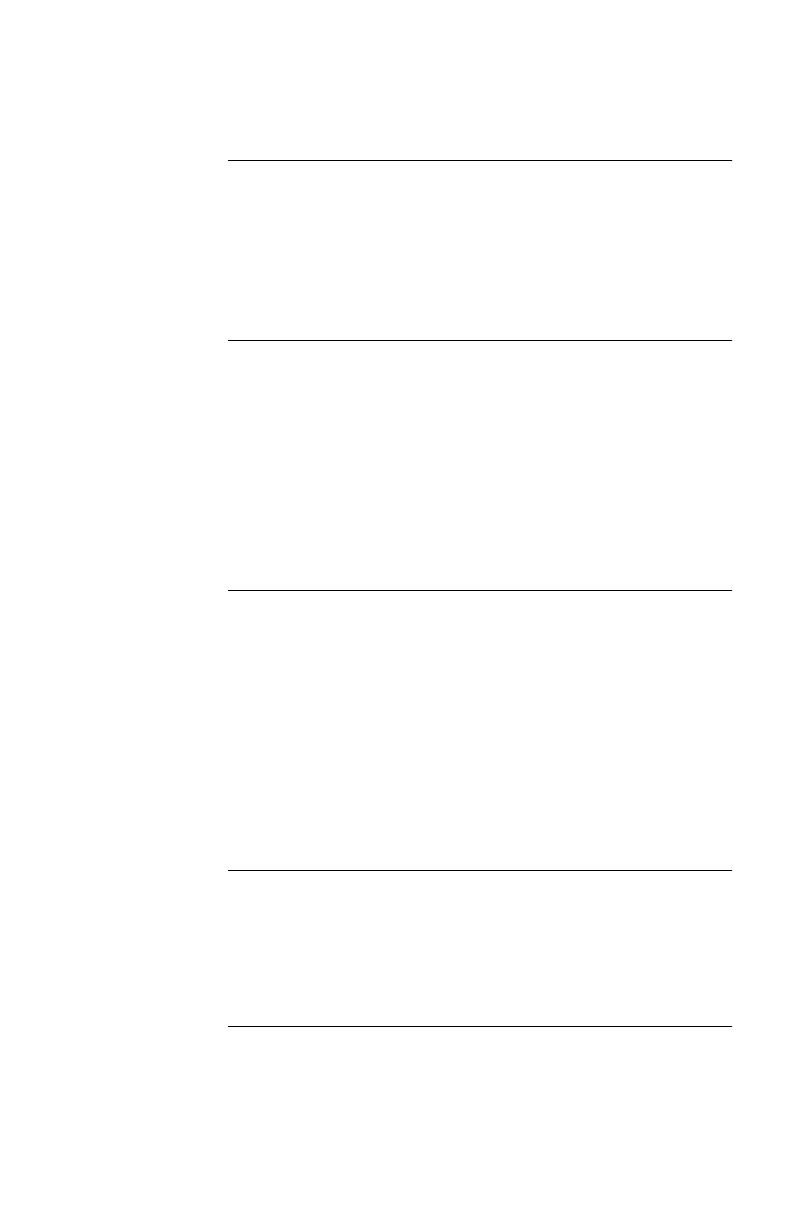
30
Using the Management Port
continued
UPS status
display
Using a dumb terminal or a computer and terminal emula-
tion software, you can access the UPS remotely. The
password-protected menu interface allows you to view
information concerning UPS manufacture, the connected
load, battery conditions, and current UPS status.
UPS control
Using a dumb terminal or a computer and terminal emula-
tion software, you can perform certain control functions of
the UPS on demand:
•Self-test
• Reboot all servers
• Turn UPS on
• Turn UPS off
Share-UPS
configuration
Using a dumb terminal or a computer and terminal emula-
tion software, you can configure the Share-UPS unit.
Settings include:
• Device ID string
• Password
• Soft timer
•Baud
• Dial string and trouble codes for pager notification
Connecting to
the Manage-
ment port (local)
To connect locally to Share-UPS, use the Management
cable (940-0103) supplied with Share-UPS. Connect one
end of the cable to the Management port of Share-UPS and
the other end to the computer or dumb terminal.
Continued on next page


















